 Fast Page Scroll and Flamory
Fast Page Scroll and Flamory
Flamory provides the following integration abilities:
- Create and use advanced snapshots for Fast Page Scroll
- Take and edit Fast Page Scroll screenshots
- Automatically copy selected text from Fast Page Scroll and save it to Flamory history
To automate your day-to-day Fast Page Scroll tasks, use the Nekton automation platform. Describe your workflow in plain language, and get it automated using AI.
Fast Page Scroll bookmarking
Flamory provides advanced bookmarking for Fast Page Scroll. It captures screen, selection, text on the page and other context. You can find this bookmark later using search by page content or looking through thumbnail list.
For best experience use Google Chrome browser with Flamory plugin installed.
Screenshot editing
Flamory helps you capture and store screenshots from Fast Page Scroll by pressing a single hotkey. It will be saved to a history, so you can continue doing your tasks without interruptions. Later, you can edit the screenshot: crop, resize, add labels and highlights. After that, you can paste the screenshot into any other document or e-mail message.
Here is how Fast Page Scroll snapshot can look like. Get Flamory and try this on your computer.
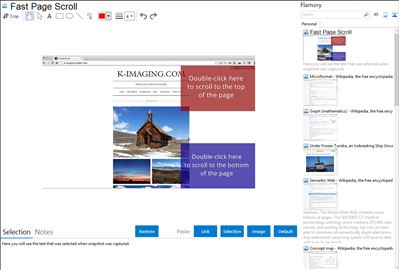
Application info
Scrolling up and down a very long page using the mouse wheel is a horrible user experience. If you are a PC user, who uses Chrome, this extension will save you lots and lots of time.
After installation you will be able to automatically scroll to the top or bottom of any page lightening fast. Just double-click on the top or bottom right area and the page (where usually there is no content). No additional buttons are added to your browser.
This is a feature I encountered at Basecamp, so the credit goes to 37signals. I liked it so much that I developed the extension to be able to use it on any webpage. I think it will be useful for everyone.
Please note that it's not possible to use this feature on the Chrome web store website () because of restrictions to JS/CSS, which are the technologies used in this and most other extensions.
Integration level may vary depending on the application version and other factors. Make sure that user are using recent version of Fast Page Scroll. Please contact us if you have different integration experience.