 FastRawViewer and Flamory
FastRawViewer and Flamory
Flamory provides the following integration abilities:
- Create and use window snapshots for FastRawViewer
- Take and edit FastRawViewer screenshots
- Automatically copy selected text from FastRawViewer and save it to Flamory history
To automate your day-to-day FastRawViewer tasks, use the Nekton automation platform. Describe your workflow in plain language, and get it automated using AI.
Screenshot editing
Flamory helps you capture and store screenshots from FastRawViewer by pressing a single hotkey. It will be saved to a history, so you can continue doing your tasks without interruptions. Later, you can edit the screenshot: crop, resize, add labels and highlights. After that, you can paste the screenshot into any other document or e-mail message.
Here is how FastRawViewer snapshot can look like. Get Flamory and try this on your computer.
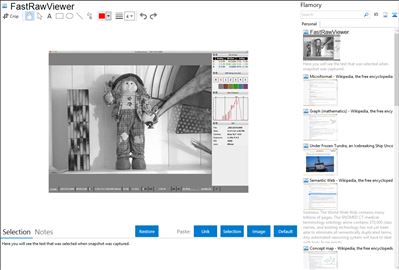
Application info
FastRawViewer is an extremely fast RAW image viewer that allows the user to see the real RAW-data and the real RAW histogram, and it supports virtually every camera format currently on the market, as well as JPEG and DNG. It opens RAW-files at a rate of about 6-8 frames per second for photographs, or 24-30 frames per second for video (cinema DNG) and it provides you with many useful tools for image analysis, such as per-channel viewing, over- and underexposure areas indication, focus peaking and shadow boosting, as well as using a multitude of preset white balances to view the image, or, if you dislike the presets, creating your own. This program also has propagation, so any changes you make to one image carry over to the following ones, until you tell it to stop. Furthermore, any changes you make to the image are saved in XMP files, which can then be read by Lightroom and Adobe Camera Raw, and used for heavy-duty work.
FastRawViewer is also known as FRV. Integration level may vary depending on the application version and other factors. Make sure that user are using recent version of FastRawViewer. Please contact us if you have different integration experience.