 FileLab Video Editor and Flamory
FileLab Video Editor and Flamory
Flamory provides the following integration abilities:
- Create and use advanced snapshots for FileLab Video Editor
- Take and edit FileLab Video Editor screenshots
- Automatically copy selected text from FileLab Video Editor and save it to Flamory history
To automate your day-to-day FileLab Video Editor tasks, use the Nekton automation platform. Describe your workflow in plain language, and get it automated using AI.
FileLab Video Editor bookmarking
Flamory provides advanced bookmarking for FileLab Video Editor. It captures screen, selection, text on the page and other context. You can find this bookmark later using search by page content or looking through thumbnail list.
For best experience use Google Chrome browser with Flamory plugin installed.
Screenshot editing
Flamory helps you capture and store screenshots from FileLab Video Editor by pressing a single hotkey. It will be saved to a history, so you can continue doing your tasks without interruptions. Later, you can edit the screenshot: crop, resize, add labels and highlights. After that, you can paste the screenshot into any other document or e-mail message.
Here is how FileLab Video Editor snapshot can look like. Get Flamory and try this on your computer.
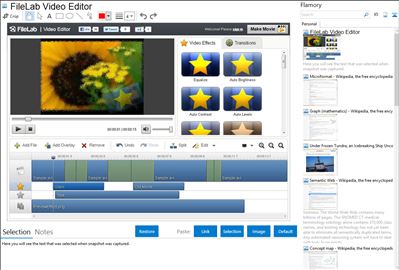
Application info
FileLab Video Editor is a web application that allows you to edit multiple videos easily, split, cut, rotate, mix them, add transitions, overlays and visual effects and save them for upload to YouTube, Android, iPhone/iPod, Sony PlayStation and Xbox or SWF, FLV.
Features
Edit Your Video
Trim, cut, split, merge, rotate and mix videos. Select among two dozens of video effects, such as Old Movie, TV Simulation and Pencil Sketch. Add animated text and music to make a creative movie of your own.
Add Transitions
Insert more than half a hundred available transitions between your video clips. Set the transition duration. Use timeline editing for maximum precision.
Overlay Your Video
Add video overlay to your movie, define its transparency, position and direction. Add audio soundtrack and preview the result right in your browser.
Manage Various Video Formats
All key video formats, including HD video, are supported. Load videos of various formats and save them for reproducing in popular portable devices like Android, iPhone and iPad.
Integration level may vary depending on the application version and other factors. Make sure that user are using recent version of FileLab Video Editor. Please contact us if you have different integration experience.