 FL Studio and Flamory
FL Studio and Flamory
Flamory provides the following integration abilities:
- Create and use window snapshots for FL Studio
- Take and edit FL Studio screenshots
- Automatically copy selected text from FL Studio and save it to Flamory history
To automate your day-to-day FL Studio tasks, use the Nekton automation platform. Describe your workflow in plain language, and get it automated using AI.
Screenshot editing
Flamory helps you capture and store screenshots from FL Studio by pressing a single hotkey. It will be saved to a history, so you can continue doing your tasks without interruptions. Later, you can edit the screenshot: crop, resize, add labels and highlights. After that, you can paste the screenshot into any other document or e-mail message.
Here is how FL Studio snapshot can look like. Get Flamory and try this on your computer.
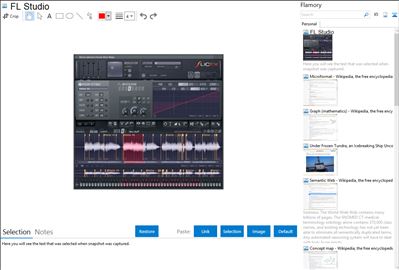
Application info
FL Studio lets you create music by selecting which beats to use and at what type.
You can also make multiple beats and then put them together.
Also, you may open up one of your songs you may have and edit/add on to that.
Features
Performance mode – Trigger Playlist Clips live using a mouse, touch screen, typing keyboard or MIDI controller. Supports APC20/40, Launchpad, Lemur, Block, Maschine/Mikro, padKONTROL, Traktor Kontrol (and more).
Multi-touch support - FL Studio and some plugins now respond to Multi-touch with Microsoft gesture functions supported.
Playlist - 199 Playlist tracks, increased from 99.
Linking includes MIDI input port - Links now remember the MIDI input port used to avoid conflict between controllers.
Playlist & Piano roll – Horizontal & vertical movement locking. Shift is horizontal lock & Ctrl is vertical lock when dragging items.
Piano roll - Glue notes, Mouse wheel velocity, Monophonic step entry mode & Chop chords tool.
Right-click data entry - Most controls now allow a Right-click option to type in values.
Plugin Picker - Right-click to open a plugin and its presets in the Browser. Start typing plugin names to highlight entries.
Mixer - Page Up/Down keyboard keys cycle through the current mixer track's plugin windows.
Options - Play truncated notes in clips restores notes overlapping slice points in Pattern Clips. Click and hold functions. GUI animation level now selectable from sober to entertaining.
FL Studio is also known as Fruity Loops. Integration level may vary depending on the application version and other factors. Make sure that user are using recent version of FL Studio. Please contact us if you have different integration experience.