 Folio Cloud and Flamory
Folio Cloud and Flamory
Flamory provides the following integration abilities:
- Create and use advanced snapshots for Folio Cloud
- Take and edit Folio Cloud screenshots
- Automatically copy selected text from Folio Cloud and save it to Flamory history
To automate your day-to-day Folio Cloud tasks, use the Nekton automation platform. Describe your workflow in plain language, and get it automated using AI.
Folio Cloud bookmarking
Flamory provides advanced bookmarking for Folio Cloud. It captures screen, selection, text on the page and other context. You can find this bookmark later using search by page content or looking through thumbnail list.
For best experience use Google Chrome browser with Flamory plugin installed.
Screenshot editing
Flamory helps you capture and store screenshots from Folio Cloud by pressing a single hotkey. It will be saved to a history, so you can continue doing your tasks without interruptions. Later, you can edit the screenshot: crop, resize, add labels and highlights. After that, you can paste the screenshot into any other document or e-mail message.
Here is how Folio Cloud snapshot can look like. Get Flamory and try this on your computer.
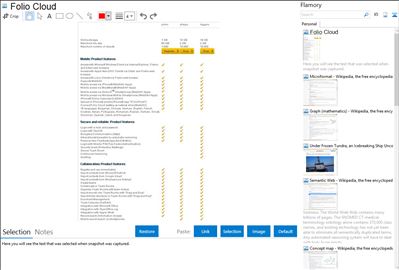
Application info
Efficient online collaboration with business partners. Free: 1GB online storage, max 1000 files @50MB. Teamwork via the internet, in 15 languages, safe and reliable. Manage projects and accounts, store and exchange data, and organize conferences with special Cloud Apps.
Folio Cloud is the Public Cloud for Business-to-Business Collaboration. People can work securely, efficiently and flexibly with colleagues across different organizations via Folio Cloud Team Rooms. Folio Cloud is ideal for the transfer of data between international companies. The product is available in 16 different languages, including Chinese to facilitate working with Asian business partners.
Smartphones (e.g. iPhone, Samsung Galaxy and RIM Blackberry) and Media Tablets (e.g. iPad and Samsung Galaxy Tab) offer secure access to online business data anytime anywhere. Access to the data is always secure via https and is possible with any App that supports WebDAV, CalDAV or CMIS. A Folio Cloud App for iPads is available in the Apple AppStore.
Integration level may vary depending on the application version and other factors. Make sure that user are using recent version of Folio Cloud. Please contact us if you have different integration experience.