 Foreign Language Text Reader and Flamory
Foreign Language Text Reader and Flamory
Flamory provides the following integration abilities:
- Create and use window snapshots for Foreign Language Text Reader
- Take and edit Foreign Language Text Reader screenshots
- Automatically copy selected text from Foreign Language Text Reader and save it to Flamory history
To automate your day-to-day Foreign Language Text Reader tasks, use the Nekton automation platform. Describe your workflow in plain language, and get it automated using AI.
Screenshot editing
Flamory helps you capture and store screenshots from Foreign Language Text Reader by pressing a single hotkey. It will be saved to a history, so you can continue doing your tasks without interruptions. Later, you can edit the screenshot: crop, resize, add labels and highlights. After that, you can paste the screenshot into any other document or e-mail message.
Here is how Foreign Language Text Reader snapshot can look like. Get Flamory and try this on your computer.
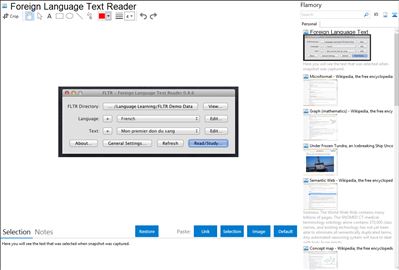
Application info
FLTR helps you to do both extensive and intensive reading as part of your foreign language acquisition in an easy and pleasant way.
While reading, you look up unknown words in web dictionaries (you must be online to do so) and save vocabulary terms (words and multi-word expressions) with translations, romanization (like Pinyin, Hiragana, etc., optional) and example sentence (optional). Each term has also a learning status (1/"Unknown" to 5/"Known", plus Statuses "Ignored" and "Well Known") with an associated color.
The saved words will automatically show up with all their data and status in all texts in the same language. They can be easily imported into flashcard software like Anki or Mnemosyne via the export function.
FLTR is in many areas similar to the Public Domain software "Learning With Texts" (LWT). But FLTR is much easier to install and to run - no personal web server and no database is needed. "LingQ.com" offers a (web) service with a huge text library and tutoring services, and is similar to FLTR, but much slower because it is a web service. You must be online to use LingQ, and it costs money (basic account: $10 per month).
FLTR is programmed in Java 6. To run FLTR, you need an installed Java 6 or Java 7 Runtime Engine (JRE) from . The program runs on Mac OS X (only with Apple's Java 6), Windows XP, Windows 7/8, and Unix/Linux. There is no need to be online while using FLTR, however you must be online if you use online dictionaries.
FLTR reads and writes its data (language definitions, texts, terms, export, general settings) in UTF-8 text or TAB-delimited CSV files, which makes it easy to add, change, or extract data with simple to use programs like a text editor or a spreadsheet program.
Foreign Language Text Reader is also known as FLTR. Integration level may vary depending on the application version and other factors. Make sure that user are using recent version of Foreign Language Text Reader. Please contact us if you have different integration experience.