 Foresee and Flamory
Foresee and Flamory
Flamory provides the following integration abilities:
- Create and use advanced snapshots for Foresee
- Take and edit Foresee screenshots
- Automatically copy selected text from Foresee and save it to Flamory history
To automate your day-to-day Foresee tasks, use the Nekton automation platform. Describe your workflow in plain language, and get it automated using AI.
Foresee bookmarking
Flamory provides advanced bookmarking for Foresee. It captures screen, selection, text on the page and other context. You can find this bookmark later using search by page content or looking through thumbnail list.
For best experience use Google Chrome browser with Flamory plugin installed.
Screenshot editing
Flamory helps you capture and store screenshots from Foresee by pressing a single hotkey. It will be saved to a history, so you can continue doing your tasks without interruptions. Later, you can edit the screenshot: crop, resize, add labels and highlights. After that, you can paste the screenshot into any other document or e-mail message.
Here is how Foresee snapshot can look like. Get Flamory and try this on your computer.
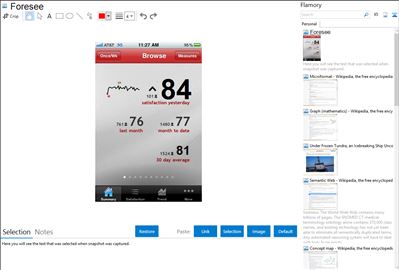
Application info
As the leader in customer satisfaction measurement, ForeSee captures and analyzes Voice of Customer data to help private and public sector organizations increase loyalty, recommendations, and website value. Using the methodology of the American Customer Satisfaction Index (ACSI), ForeSee identifies improvements to online and offline initiatives that drive customer satisfaction. With over 50 million survey responses collected to date and benchmarks across dozens of industries, ForeSee offers unparalleled expertise in customer satisfaction measurement and management.
The ForeSee Mobile Portal app gives you “on the go” access to your organization’s customer satisfaction data. All of your measurements, which are viewable in the the ForeSee portal, are also now available through this single interface. Keep on top of Voice of Customer in an easy-to-use format that goes with you.
Key Features:
* Satisfaction summary data including daily scores, previous month’s scores, and month-to-date scores
* Rolling 30 day average
* Detailed model results and trend lines
Note: You must be an existing ForeSee Results’ customer and have established login credentials to use this app.
Integration level may vary depending on the application version and other factors. Make sure that user are using recent version of Foresee. Please contact us if you have different integration experience.