 FotoSketcher and Flamory
FotoSketcher and Flamory
Flamory provides the following integration abilities:
- Create and use window snapshots for FotoSketcher
- Take and edit FotoSketcher screenshots
- Automatically copy selected text from FotoSketcher and save it to Flamory history
To automate your day-to-day FotoSketcher tasks, use the Nekton automation platform. Describe your workflow in plain language, and get it automated using AI.
Screenshot editing
Flamory helps you capture and store screenshots from FotoSketcher by pressing a single hotkey. It will be saved to a history, so you can continue doing your tasks without interruptions. Later, you can edit the screenshot: crop, resize, add labels and highlights. After that, you can paste the screenshot into any other document or e-mail message.
Here is how FotoSketcher snapshot can look like. Get Flamory and try this on your computer.
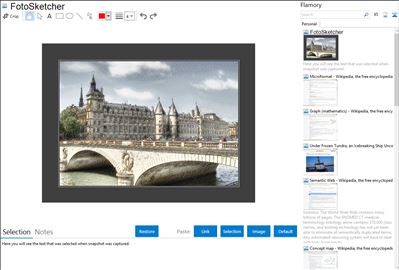
Application info
Turn your photos into beautiful paintings, sketches or drawings in seconds.
FotoSketcher is a 100% free program which can help you convert your digital photos into art, automatically. If you want to turn a portrait, the photograph of your house or a beautiful landscape into a painting, a sketch or a drawing then look no further, FotoSketcher will do the job in just a few seconds.
Thanks to FotoSketcher you can create stunning images to make original gifts for your friends or relatives. Create birthday cards, seasons greetings stationery or simply print your work of art and hang it on the wall.
Different styles are available: pencil sketch, pen and ink drawing, various painting renderings. You can also improve your original photo with simple tools (enhance contrast, sharpen, simplify image, increase luminosity, color saturation etc...).
FotoSketcher is completely free and does not contain any adware, spyware or virus. It runs on any version of Microsoft Windows (sorry, no Mac version available).
Integration level may vary depending on the application version and other factors. Make sure that user are using recent version of FotoSketcher. Please contact us if you have different integration experience.