 Free Barcode Label Design Application and Flamory
Free Barcode Label Design Application and Flamory
Flamory provides the following integration abilities:
- Create and use window snapshots for Free Barcode Label Design Application
- Take and edit Free Barcode Label Design Application screenshots
- Automatically copy selected text from Free Barcode Label Design Application and save it to Flamory history
To automate your day-to-day Free Barcode Label Design Application tasks, use the Nekton automation platform. Describe your workflow in plain language, and get it automated using AI.
Screenshot editing
Flamory helps you capture and store screenshots from Free Barcode Label Design Application by pressing a single hotkey. It will be saved to a history, so you can continue doing your tasks without interruptions. Later, you can edit the screenshot: crop, resize, add labels and highlights. After that, you can paste the screenshot into any other document or e-mail message.
Here is how Free Barcode Label Design Application snapshot can look like. Get Flamory and try this on your computer.
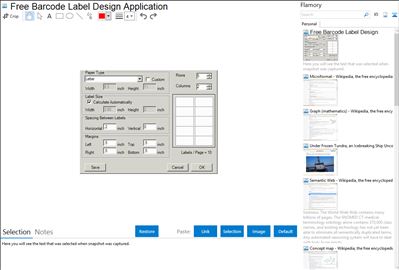
Application info
Try our easy-to-use, professional grade bar code label designer with advanced printing application features. It contains a built-in, embedded XML database for creating custom values in labels and also connects to comma delimited text files, CSV files, Microsoft Excel and Access. Barcode values can also be incremented or determined by VB script formulas. It accurately prints ANSI and ISO compliant barcodes on any graphics printer, including thermal printers. Static data can be easily appended to the beginning or ending of any variable data. The Pro version is also available with support for 2D symbol types such as PDF417, Data Matrix, Maxicode, MicroPDF and the GS1 Databar. The Pro version can also connect to additional data sources including ODBC, DSN, Oracle and SQL Server. The download is fully functional and does not contain any limitations on the number of labels that can be printed.
Integration level may vary depending on the application version and other factors. Make sure that user are using recent version of Free Barcode Label Design Application. Please contact us if you have different integration experience.