 Free Windows Tuner and Flamory
Free Windows Tuner and Flamory
Flamory provides the following integration abilities:
- Create and use window snapshots for Free Windows Tuner
- Take and edit Free Windows Tuner screenshots
- Automatically copy selected text from Free Windows Tuner and save it to Flamory history
To automate your day-to-day Free Windows Tuner tasks, use the Nekton automation platform. Describe your workflow in plain language, and get it automated using AI.
Screenshot editing
Flamory helps you capture and store screenshots from Free Windows Tuner by pressing a single hotkey. It will be saved to a history, so you can continue doing your tasks without interruptions. Later, you can edit the screenshot: crop, resize, add labels and highlights. After that, you can paste the screenshot into any other document or e-mail message.
Here is how Free Windows Tuner snapshot can look like. Get Flamory and try this on your computer.
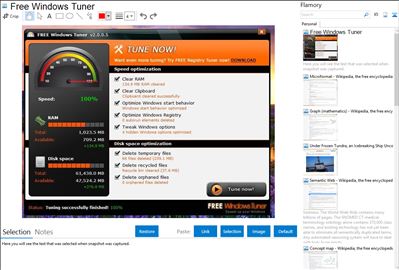
Application info
FREE Windows Tuner optimizes your system extensively, removes unnecessary resource hogs, creating a clean environment. The difference is immediately noticeable.
Increase your system speed by up to 80% with just one simple click.
Functions
Windows Registry
Find and remove errors and orphaned registry keys.
RAM
Up to 30% increased system speed by profound optimization of RAM.
Windows Tweaks
Enable hidden performance-related Windows options.
System Start
Up to 15 seconds less waiting time at Windows startup.
Orphaned Links
Intelligent removal of orphaned files and shortcuts from the desktop and other system folders.
Process Cleaner
Disabling unnecessary, resource-guzzling system processes.
Hard Disk Turbo
Individual optimization of the HDD interface for faster access times.
Notebook Powersafe
Optimization of the power consumption, up to 30% longer battery life.
Free Windows Tuner is also known as Windows Tuner, FWT, fwtuner. Integration level may vary depending on the application version and other factors. Make sure that user are using recent version of Free Windows Tuner. Please contact us if you have different integration experience.