 Genie Timeline and Flamory
Genie Timeline and Flamory
Flamory provides the following integration abilities:
- Create and use window snapshots for Genie Timeline
- Take and edit Genie Timeline screenshots
- Automatically copy selected text from Genie Timeline and save it to Flamory history
To automate your day-to-day Genie Timeline tasks, use the Nekton automation platform. Describe your workflow in plain language, and get it automated using AI.
Screenshot editing
Flamory helps you capture and store screenshots from Genie Timeline by pressing a single hotkey. It will be saved to a history, so you can continue doing your tasks without interruptions. Later, you can edit the screenshot: crop, resize, add labels and highlights. After that, you can paste the screenshot into any other document or e-mail message.
Here is how Genie Timeline snapshot can look like. Get Flamory and try this on your computer.
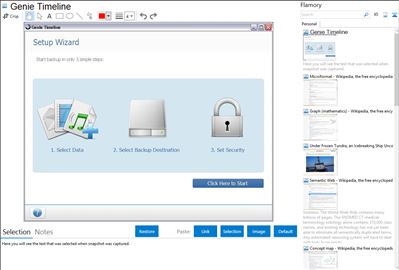
Application info
Genie Timeline is a time machine backup software for Windows that automatically, wirelessly and continuously backs up music files, videos, photos, documents, files and folders on your machine with little or no user intervention bringing unique simplicity to file backup and file restoration.
By integrating into Windows; users can backup and restore files instantly with a right-click of the mouse or with drag-and-drop in Windows Explorer. If you have deleted a file which you later realized you need, simply right click in the location and view all deleted versions of the file to restore the version you need.
In addition, users can easily search for their files within any web browser to view/restore any version of that file the same way they would use Google.
With a breakthrough in block level technology, Genie Timeline makes backup even simpler by backing up only new changes that have been added to a file, saving valuable time and space. Genie Timeline helps bring advanced functionality by automatically reconnecting backup devices in case of disconnection. The software will detect whether wireless/wire backup devices are in range and automatically reconnect to keep you protected at all times.
Genie Timeline also features real time protection level for your files keeping you notified of how protected you are at any given moment.
Genie Timeline 2012 runs in the background, intelligently backing up the selected files. Which is where you may begin to notice another major improvement in Genie Timeline 2012: the backup speed now is up to 2x faster than before. And the list of improvements goes on: like Protection level to indicate the health of the backup, Timeline view to recover from any point at time, internal deduplication which makes better use of your backup space by avoiding storing multiple copies of the same file. And a new Disaster Recovery startup engine will help you to restore your PC to full working order if it all goes wrong.
Integration level may vary depending on the application version and other factors. Make sure that user are using recent version of Genie Timeline. Please contact us if you have different integration experience.