 Gigatribe and Flamory
Gigatribe and Flamory
Flamory provides the following integration abilities:
- Create and use window snapshots for Gigatribe
- Take and edit Gigatribe screenshots
- Automatically copy selected text from Gigatribe and save it to Flamory history
To automate your day-to-day Gigatribe tasks, use the Nekton automation platform. Describe your workflow in plain language, and get it automated using AI.
Screenshot editing
Flamory helps you capture and store screenshots from Gigatribe by pressing a single hotkey. It will be saved to a history, so you can continue doing your tasks without interruptions. Later, you can edit the screenshot: crop, resize, add labels and highlights. After that, you can paste the screenshot into any other document or e-mail message.
Here is how Gigatribe snapshot can look like. Get Flamory and try this on your computer.
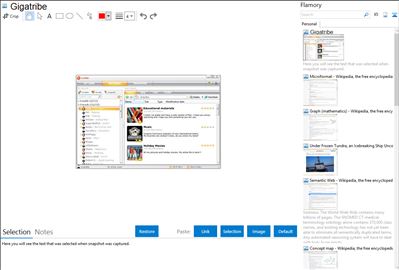
Application info
Gigatribe is a p2p software with more than 1 Million users. Its an easy way to share and transfer files between friends or colleagues.
Features:
There are no limitations on quantity or file size
All your files are kept on your hard drive, eliminating the need to transfer them to an external server.
Files are available in their original format
In just a few clicks, you can share and also find files as if you were in a virtual library. You will see files as they were organized on the hard drive, and you can download them in their original format.
You dont waste time uploading files
Once you select which folders you want to share, the contents of those folders are instantly accessible to your friends.
You dont spend time uploading your files for your contacts. You let your contacts browse your shared folders and download the files they need.
Your files remain yours!
Files you have decided to share are not saved on another companys equipement. You keep your data under your control.
It´s a two-way sharing service
Each contact can both share and download.
The more contacts you invite the more content you get. Your community continues to grow and more files become available without you needing to do anything.
You decide which content is worth downloading among the files available to you.
Transfer automatically resumes
If a download is interrupted (for example, if a contact goes offline), the transfer automatically resumes with no loss of data when your contact comes back online. If the file that you are downloading is available from any other contacts in your list, then GigaTribe automatically retrieves the file from all those contacts and continues to download it for you.
Integration level may vary depending on the application version and other factors. Make sure that user are using recent version of Gigatribe. Please contact us if you have different integration experience.