 GoAruna and Flamory
GoAruna and Flamory
Flamory provides the following integration abilities:
- Create and use advanced snapshots for GoAruna
- Take and edit GoAruna screenshots
- Automatically copy selected text from GoAruna and save it to Flamory history
To automate your day-to-day GoAruna tasks, use the Nekton automation platform. Describe your workflow in plain language, and get it automated using AI.
GoAruna bookmarking
Flamory provides advanced bookmarking for GoAruna. It captures screen, selection, text on the page and other context. You can find this bookmark later using search by page content or looking through thumbnail list.
For best experience use Google Chrome browser with Flamory plugin installed.
Screenshot editing
Flamory helps you capture and store screenshots from GoAruna by pressing a single hotkey. It will be saved to a history, so you can continue doing your tasks without interruptions. Later, you can edit the screenshot: crop, resize, add labels and highlights. After that, you can paste the screenshot into any other document or e-mail message.
Here is how GoAruna snapshot can look like. Get Flamory and try this on your computer.
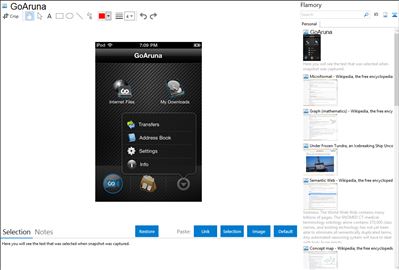
Application info
This is the desktop client for the file sharing service, GoAruna.
Just sign up for an Account and you're all set to go. GoAruna features a nice web interface where you can easily upload files. All you have to do is click upload and hit browse to find the file you want to upload. Then click upload and you're done! So, are there limitations? Just one. The upload limit is 100 MB PER FILE! But, you can upload as many files as you want. Also, you can share files via email, (100 MB) or you send them to Facebook & Twitter
The desktop client has these features:
Manage your files from your desktop
The GoAruna desktop client for PC, Mac and Linux integrates with your operating system making management of your files a snap. The split view enables you to transfer files back and forth between your online storage and your hard drive with ease.
Resume Uploads
Have a bad Internet connection? No problem with the resume uploads capability of the GoAruna Desktop client.
Drag and Drop Functionality
Drag and drop functionality makes for easy uploading
Desktop Send Files Feature Built In
Easily send files to anyone from either your GoAruna online storage or your local hard drive. Right from your desktop
Still Access Your Files from Anywhere
Even though you use the GoAruna desktop client at home or work, you can still access your files from the web at from any Internet connected computer.
The client is not only available for Windows, Mac and Linux platforms. There's a GoAruna app for iPhone, available for FREE in the app store. In addition, there are mobile clients for Blackberry, Symbian, Windows Mobile, Android, and Nokia Mobile Phones as well!
On top of all of this you can download a Yahoo Widget, as well as plugins for Both Google Chrome and Firefox 3! (This also includes the other Mozilla browsers, Flock 2.5 and Camino 2.0!)
Integration level may vary depending on the application version and other factors. Make sure that user are using recent version of GoAruna. Please contact us if you have different integration experience.