 Greenbrowser and Flamory
Greenbrowser and Flamory
Flamory provides the following integration abilities:
- Create and use window snapshots for Greenbrowser
- Take and edit Greenbrowser screenshots
- Automatically copy selected text from Greenbrowser and save it to Flamory history
To automate your day-to-day Greenbrowser tasks, use the Nekton automation platform. Describe your workflow in plain language, and get it automated using AI.
Screenshot editing
Flamory helps you capture and store screenshots from Greenbrowser by pressing a single hotkey. It will be saved to a history, so you can continue doing your tasks without interruptions. Later, you can edit the screenshot: crop, resize, add labels and highlights. After that, you can paste the screenshot into any other document or e-mail message.
Here is how Greenbrowser snapshot can look like. Get Flamory and try this on your computer.
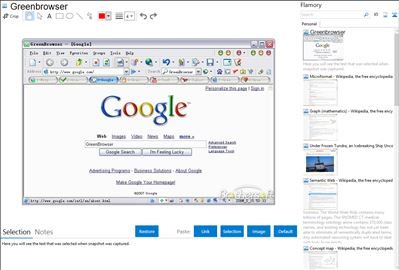
Application info
GreenBrowser is a free web browser based on 's core. GreenBrowser is claimed to be open source software, although this is inconsistent with it being based upon Internet Explorer code.
GreenBrowser is a full-featured browser, highly-customizable but compact in size and low in memory requirements. GreenBrowser is similar to Maxthon, and closely related to the MyIE browser. Some addons and plugins designed for Maxthon will also work with GreenBrowser. GreenBrowser features many automation features as standard, such as an ad filter, auto form fill, auto scroll, auto save, auto refresh.
GreenBrowser is a product from morequick, a software organisation based in China. Simplified Chinese language is built-in to the browser. The browser also has certain idiosyncrasies: many toolbars and icons are enabled by default, and the default search engine is google.cn (which is shut down). When GreenBrowser is running, the green G logo floats over all pages but can be turned off in options.
GreenBrowser was one of the twelve browsers offered to European Economic Area users of Microsoft Windows in 2010
Integration level may vary depending on the application version and other factors. Make sure that user are using recent version of Greenbrowser. Please contact us if you have different integration experience.