 GS RichCopy 360 and Flamory
GS RichCopy 360 and Flamory
Flamory provides the following integration abilities:
- Create and use window snapshots for GS RichCopy 360
- Take and edit GS RichCopy 360 screenshots
- Automatically copy selected text from GS RichCopy 360 and save it to Flamory history
To automate your day-to-day GS RichCopy 360 tasks, use the Nekton automation platform. Describe your workflow in plain language, and get it automated using AI.
Screenshot editing
Flamory helps you capture and store screenshots from GS RichCopy 360 by pressing a single hotkey. It will be saved to a history, so you can continue doing your tasks without interruptions. Later, you can edit the screenshot: crop, resize, add labels and highlights. After that, you can paste the screenshot into any other document or e-mail message.
Here is how GS RichCopy 360 snapshot can look like. Get Flamory and try this on your computer.
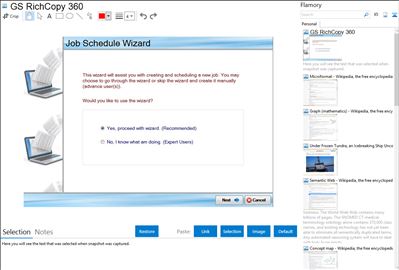
Application info
GS RichCopy 360 is the ONLY file copy utility that utilizes its own proprietary Multi-Threading technology that uses all available logical cores in the system. Its performance has been rated number 1 by many different technology experts. It is used by thousands of customers worldwide and in many fortune 500 companies.
Main Features and Highlights:
- Copy open files
- Long path name support
- Multi threaded file copies (up to 256) distributing load on all cores, not just core0 as the case in most copying software.
- Copy NTFS Security, file attributes, and date and time stamp.
- Send email when failed and or successful using local SMTP or cloud mail such as Hotmail and Gmail.
- Option to run as a service
- Provides its own proprietary scheduler for repeat jobs (hourly, daily, weekly, monthly,...etc.).
- Full unlimited support
- Thousands of customers worldwide including fortune 500 companies trust and use GS RichCopy 360.
GS RichCopy 360 can copy open files without closing the program you are working on. This includes Outlook PST files, Outlook Express, QuickBooks databases, Word and Excel documents, SQL databases.
It is designed to work with windows server operating systems such as Windows 2012R2, Windows 2012, Windows 2008 R2, and Windows 2003.
It is also optimized to work on windows workstations such as Windows 8.1, Windows 8, Windows 7, and Windows XP
GS RichCopy 360 is also known as GS RichCopy. Integration level may vary depending on the application version and other factors. Make sure that user are using recent version of GS RichCopy 360. Please contact us if you have different integration experience.