 HTML5 Snippet and Flamory
HTML5 Snippet and Flamory
Flamory provides the following integration abilities:
- Create and use advanced snapshots for HTML5 Snippet
- Take and edit HTML5 Snippet screenshots
- Automatically copy selected text from HTML5 Snippet and save it to Flamory history
To automate your day-to-day HTML5 Snippet tasks, use the Nekton automation platform. Describe your workflow in plain language, and get it automated using AI.
HTML5 Snippet bookmarking
Flamory provides advanced bookmarking for HTML5 Snippet. It captures screen, selection, text on the page and other context. You can find this bookmark later using search by page content or looking through thumbnail list.
For best experience use Google Chrome browser with Flamory plugin installed.
Screenshot editing
Flamory helps you capture and store screenshots from HTML5 Snippet by pressing a single hotkey. It will be saved to a history, so you can continue doing your tasks without interruptions. Later, you can edit the screenshot: crop, resize, add labels and highlights. After that, you can paste the screenshot into any other document or e-mail message.
Here is how HTML5 Snippet snapshot can look like. Get Flamory and try this on your computer.
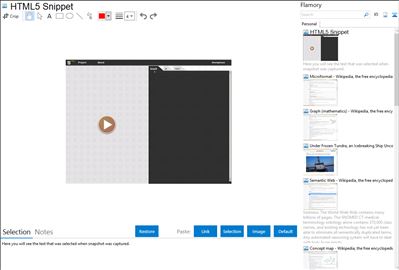
Application info
Html5Snippet is a html / css / js playground and snippet sharing platform for web developers and designers.
Features
NO Sign Up required
Sign up is not required to use html5snippet. You can write, run, save(local storage), download snippets without signing in. The only feature that require sign in is saving snippets on our server. Note that you can only share server side saved snippets.
Share
You can share every snippet saved on our servers. There is 3 main ways to share: copy/paste a link to the editor(#snippet/47), share full screen result(/snippet/47) or embed the snippet directly into your website using iframe. Note: iframe lazy loading is possible.
Download
You can download every snippet in 2 formats: single, standalone .html file (all code and dependancies are included in this file), and standalone .zip folder. Note that you do NOT need to save a snippet to download it: simply write some code and press download.
Use libraries and frameworks
We officialy support 37 libraries/frameworks (jquery, extjs, threejs, scenejs, glge, raphaeljs, sencha touch, processing, yui, dojo, google maps, protoviz, phpjs, firebug lite...), and if it's not enought just use <script> tag to load your favorite framework.
Echo APIs
Need to emulate server responce? We now have an api for that. Take a look at this snippet, the code is self explanatory. Simply do a post request to '/echo/html', '/echo/json', '/echo/xml', '/echo/jsonp', '/echo/js' from your snippet, with post param 'echoData' containing the data to send back ! That's all.
Syntax highlighting
The editor we're using has very cool syntax highlighting feature built it. It is also very fast, even with large files.
Keyboard Shortcuts
Shortcuts are really important for productivity. When your editor has focus, press CTRL+ENTER to run snippet, and CTRL+S to save it, CTRL+UP/DOWN to switch to the next/previous tab. Note that you will be prompted for snippet's title only at your first save attempt.
HTML5 Snippet is also known as HTML5Snippet, HTML5Snippet.net. Integration level may vary depending on the application version and other factors. Make sure that user are using recent version of HTML5 Snippet. Please contact us if you have different integration experience.