 Adebis Photo Sorter and Flamory
Adebis Photo Sorter and Flamory
Flamory provides the following integration abilities:
- Create and use window snapshots for Adebis Photo Sorter
- Take and edit Adebis Photo Sorter screenshots
- Automatically copy selected text from Adebis Photo Sorter and save it to Flamory history
To automate your day-to-day Adebis Photo Sorter tasks, use the Nekton automation platform. Describe your workflow in plain language, and get it automated using AI.
Screenshot editing
Flamory helps you capture and store screenshots from Adebis Photo Sorter by pressing a single hotkey. It will be saved to a history, so you can continue doing your tasks without interruptions. Later, you can edit the screenshot: crop, resize, add labels and highlights. After that, you can paste the screenshot into any other document or e-mail message.
Here is how Adebis Photo Sorter snapshot can look like. Get Flamory and try this on your computer.
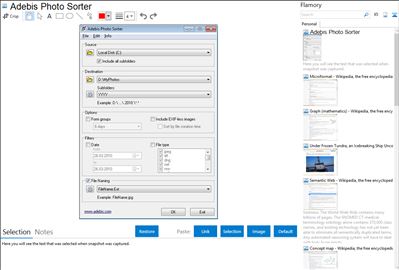
Application info
Adebis Photo Sorter is a highly functional photo sorting and batch renaming tool that will enable you to quickly turn a completely disorganized photo collection of any size into a neat set of folders containing relevant photos grouped according to the rules you define.
No matter how serious you are about keeping your photo collection in perfect order, it will eventually start growing so fast that you will not be able to control it any longer. Meaningless folder names created in a rush, photos copied from several cameras into a single folder, parts of the same photo session scattered across the hard drive - all of these problems are quite common among users who often download lots of digital images from their camera and other media. Adebis Photo Sorter is a one-stop shop for automatic reorganization of your photo collection on the basis of the EXIF data found in digital photos and the sorting criteria you define.
The program supports the majority of popular image formats, including JPEG, TIFF, DNG (Adobe); NEF, NRW (Nikon); CR2 (Canon); ARW (Sony); PEF (Pentax); ORF (Olympus); RW2, RAW (Panasonic). Apart from photo sorting, this tool enables you to quickly rename multiple photos using a mask, form groups of photos on the basis of the time difference between them and sort images of specific formats that were created within a certain time frame.
Adebis Photo Sorter solves the following typical tasks:
Sorting and structuring of the entire photo collection on the user's system
Batch renaming of photos with the help of user-defined masks
Creation of chronologically sorted photo series from multiple source folders
Inclusion of EXIF data into filenames during batch renaming
We attempted to make the interface of the program as simple and unambiguous as possible. Just choose the necessary options and hit "OK" - the program will take care of the rest!
Integration level may vary depending on the application version and other factors. Make sure that user are using recent version of Adebis Photo Sorter. Please contact us if you have different integration experience.