 HttpMaster and Flamory
HttpMaster and Flamory
Flamory provides the following integration abilities:
- Create and use window snapshots for HttpMaster
- Take and edit HttpMaster screenshots
- Automatically copy selected text from HttpMaster and save it to Flamory history
To automate your day-to-day HttpMaster tasks, use the Nekton automation platform. Describe your workflow in plain language, and get it automated using AI.
Screenshot editing
Flamory helps you capture and store screenshots from HttpMaster by pressing a single hotkey. It will be saved to a history, so you can continue doing your tasks without interruptions. Later, you can edit the screenshot: crop, resize, add labels and highlights. After that, you can paste the screenshot into any other document or e-mail message.
Here is how HttpMaster snapshot can look like. Get Flamory and try this on your computer.
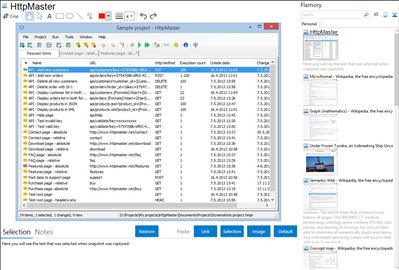
Application info
HttpMaster is a development tool to automate testing of web sites and services, including RESTful web services and API applications, and monitor their responses. With HttpMaster you can easily execute and monitor requests to simulate client activity; it can execute requests against various web servers and display complete request and response data. HttpMaster is also able to generate high volume of web traffic for improved testing.
HttpMaster project (hmpr file) exposes a large number of options to fine tune generated web requests, for example, to specify http method, values of http headers, URL encoding of parameters, global URL and query string values, redirections, content types, request encoding, and many more.
HttpMaster also supports definition of dynamic parameters which can be be used to generate high volume of web requests. Dynamic parameters are used to specify dynamic data for web parameters (for example, query string parameters) to generate multiple different requests to the same internet resource.
When executing web requests, HttpMaster allows you to monitor and review complete request and response data of each executed request. Response data can be validated using validation rules; if validation rules are defined for the request item, HttpMaster will asses particular execution as successful only if it passes complete validation rule. Response data can also be further managed, for example, exported to an external file, or searched for particular phrase.
For quick execution of simple web request without creating the corresponding project file, HttpMaster contains functionality to create and execute simple web request with default options and review request and response data.
HttpMaster also offers some advanced tools, like project wizard for creating new projects and URL encode/decode utility.
When working with HttpMaster, you will use intuitive user interface with tabs, descriptive icons, 'quick help' buttons and integrated help file.
Integration level may vary depending on the application version and other factors. Make sure that user are using recent version of HttpMaster. Please contact us if you have different integration experience.