 IceCream Ebook Reader and Flamory
IceCream Ebook Reader and Flamory
Flamory provides the following integration abilities:
- Create and use window snapshots for IceCream Ebook Reader
- Take and edit IceCream Ebook Reader screenshots
- Automatically copy selected text from IceCream Ebook Reader and save it to Flamory history
To automate your day-to-day IceCream Ebook Reader tasks, use the Nekton automation platform. Describe your workflow in plain language, and get it automated using AI.
Screenshot editing
Flamory helps you capture and store screenshots from IceCream Ebook Reader by pressing a single hotkey. It will be saved to a history, so you can continue doing your tasks without interruptions. Later, you can edit the screenshot: crop, resize, add labels and highlights. After that, you can paste the screenshot into any other document or e-mail message.
Here is how IceCream Ebook Reader snapshot can look like. Get Flamory and try this on your computer.
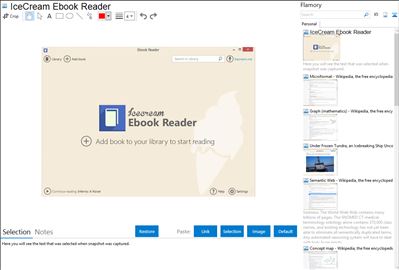
Application info
Ebook Reader by Icecream Apps allows reading ebooks in several formats (epub, mobi, and others).
The program offers to add EPUB, MOBI, PDF, FB2 books and CBR and CBZ comics to the library and view them in Table View or Book Shelf modes. It’s easy to find books in the library thanks to filters (you can sort books by categories: All, Recently read, Favorites, and Formats) and search tool.
Reading books with IceCream Ebook Reader is a pleasant experience: you can read in full screen or window mode, go to a certain part of the book by using the table of contents or list of bookmarks, bookmark the pages without limitations, play with the font size, read the text in 2 columns or as a plain text, and choose profiles like Day (good lighting), Night (low light), and Sepia (average lighting).
With IceCream Ebook Reader, managing your digital library and reading books turns into an exciting adventure instead of tiresome challenge. The program is free, downloaded without registration, and features everything you need to keep your ebooks in order.
Integration level may vary depending on the application version and other factors. Make sure that user are using recent version of IceCream Ebook Reader. Please contact us if you have different integration experience.