 Image Eye and Flamory
Image Eye and Flamory
Flamory provides the following integration abilities:
- Create and use window snapshots for Image Eye
- Take and edit Image Eye screenshots
- Automatically copy selected text from Image Eye and save it to Flamory history
To automate your day-to-day Image Eye tasks, use the Nekton automation platform. Describe your workflow in plain language, and get it automated using AI.
Screenshot editing
Flamory helps you capture and store screenshots from Image Eye by pressing a single hotkey. It will be saved to a history, so you can continue doing your tasks without interruptions. Later, you can edit the screenshot: crop, resize, add labels and highlights. After that, you can paste the screenshot into any other document or e-mail message.
Here is how Image Eye snapshot can look like. Get Flamory and try this on your computer.
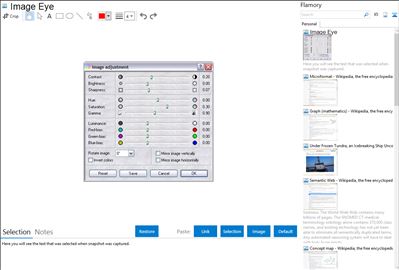
Application info
Simplistic Image Viewer with focus on speed of rendering and switching between images. A good complement when no editing capabilities are nessesary.
Feature high-lights:
* The only image viewer you need for viewing & browsing images.
* Clean with no unnecessary menus and toolbars wasting your desktop space.
* Uncompromising with the image quality.
* Small and very fast, highly tuned code.
* Reads all common image file formats.
* It's easy to rotate, mirror, zoom, pan, and adjust contrast, brightness, sharpness, hue, saturation, gamma, etc.
* Image adjustments can be saved non-destructively and automatically reapplied when you next open the image.
* There's an image index feature with very fast thumbnail-icon creation.
* It does not attempt to be a half-baked editor, format converter, or media player.
* It does include a simple slide show scripting language.
* The user interface has been translated to several languages.
- Reads many file formats: BBM, BMP, CAL, CALS, CUR, DDS, DIB, FIT, FITS, GIF, ICO, IFF, JFIF, JPG, JPEG, LBM, PCX, PNG, PSD, RAW, RLE, SUN, TGA, TIF, TIFF.
- Supports Windows 7 / Vista's "Default programs" and "Open with" features for file associations.
- Animated GIFs are supported.
- Multi-page TIFFs are supported.
- 'Raw' (headerless) image files can be read.
- High-quality Catmull-Rom (4x4 filter kernel) resampling filter used when resizing images.
- Optimized optional SSE2 and SSSE3 instruction set code paths for much improved speed.
- Multi-core support for much improved speed.
- Small executable size.
Integration level may vary depending on the application version and other factors. Make sure that user are using recent version of Image Eye. Please contact us if you have different integration experience.