 Image Overlay Utility and Flamory
Image Overlay Utility and Flamory
Flamory provides the following integration abilities:
- Create and use window snapshots for Image Overlay Utility
- Take and edit Image Overlay Utility screenshots
- Automatically copy selected text from Image Overlay Utility and save it to Flamory history
To automate your day-to-day Image Overlay Utility tasks, use the Nekton automation platform. Describe your workflow in plain language, and get it automated using AI.
Screenshot editing
Flamory helps you capture and store screenshots from Image Overlay Utility by pressing a single hotkey. It will be saved to a history, so you can continue doing your tasks without interruptions. Later, you can edit the screenshot: crop, resize, add labels and highlights. After that, you can paste the screenshot into any other document or e-mail message.
Here is how Image Overlay Utility snapshot can look like. Get Flamory and try this on your computer.
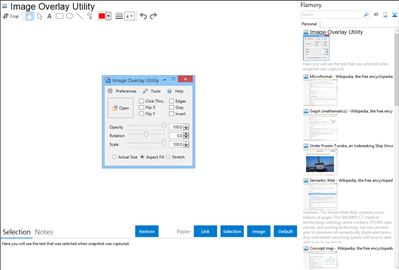
Application info
Image Overlay Utility is a small, easy-to-use program for graphic artists to overlay transparent, click-through images anywhere on screen!
Use it as virtual tracing paper for painting, sketching, or tracing under an image (in graphics software which doesn't have layers), for unobtrusive watermarks during live demos, presentations, and screencasts, or simply for referencing graphics somewhere on the screen during the artistic process.
There are transparency, flipping, rotation, and scaling features, as well as an edge detection feature for when you just want to work with lines. The image is always on top but can be hidden using the opacity slider.
Supported image formats include BMP, animated GIF, ICO, JPEG, transparent PNG, and TIFF.
Integration level may vary depending on the application version and other factors. Make sure that user are using recent version of Image Overlay Utility. Please contact us if you have different integration experience.