 IMATCH and Flamory
IMATCH and Flamory
Flamory provides the following integration abilities:
- Create and use window snapshots for IMATCH
- Take and edit IMATCH screenshots
- Automatically copy selected text from IMATCH and save it to Flamory history
To automate your day-to-day IMATCH tasks, use the Nekton automation platform. Describe your workflow in plain language, and get it automated using AI.
Screenshot editing
Flamory helps you capture and store screenshots from IMATCH by pressing a single hotkey. It will be saved to a history, so you can continue doing your tasks without interruptions. Later, you can edit the screenshot: crop, resize, add labels and highlights. After that, you can paste the screenshot into any other document or e-mail message.
Here is how IMATCH snapshot can look like. Get Flamory and try this on your computer.
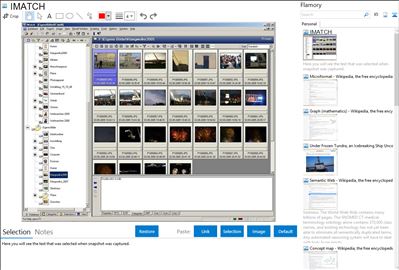
Application info
IMatch makes it easy to view, edit and organize your digital image collection. It integrates all your other applications, works with your digital camera and helps you with all aspects of your digital imaging workflow.
IMatch natively supports all major digital camera RAW formats, handles EXIF, IPTC and XMP information and is able to manage even very large collections with hundreds of thousands of images.
Main features:
Support for over 100 image file formats
Slide Show function
Synchronized side-by-side viewing of up to four images
Integrated support for all major RAW formats
NEF, CRW/CR2, ORF, RAF, MRW, SRF and many others
Support for non-image formats like MPEG, PDF, MP3, DOC, ....
Unique dynamic categorization feature
XMP® Support (read and write, embedding and sidecar files)
Supports classic IIM IPTC and XMP IPTC Core
EXIF 2.2 support (including many maker notes)
Customizable Web and HTML support
Support for GPS data
Lossless Rotation for JPG files
Built-in image editor with automatic red-eye removal
Built-in Contact Sheet Builder and Batch Processor
Complete file management support
Smart Rename with many features (with EXIF support)
Integrates other applications via customizable menus
Printing support and email integration
Powerful scripting language to automate frequent tasks
Control other applications from IMatch
Extensive Import and Export features
Unmatched flexibility for removable media (CD-ROM, DVD)
Excellent performance for small and large databases
Virtually no limit for the number of images per database
XML-based data management
"Open System" approach with published data formats
Integration level may vary depending on the application version and other factors. Make sure that user are using recent version of IMATCH. Please contact us if you have different integration experience.