 Imgseek and Flamory
Imgseek and Flamory
Flamory provides the following integration abilities:
- Create and use window snapshots for Imgseek
- Take and edit Imgseek screenshots
- Automatically copy selected text from Imgseek and save it to Flamory history
To automate your day-to-day Imgseek tasks, use the Nekton automation platform. Describe your workflow in plain language, and get it automated using AI.
Screenshot editing
Flamory helps you capture and store screenshots from Imgseek by pressing a single hotkey. It will be saved to a history, so you can continue doing your tasks without interruptions. Later, you can edit the screenshot: crop, resize, add labels and highlights. After that, you can paste the screenshot into any other document or e-mail message.
Here is how Imgseek snapshot can look like. Get Flamory and try this on your computer.
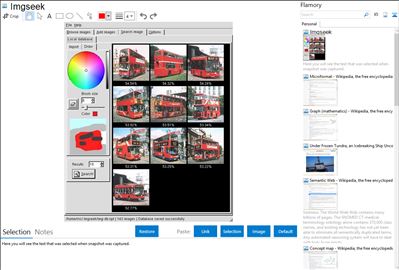
Application info
imgSeek is a collection of free open source projects for searching a collection of images using visual similarity. The image you are looking for can be expressed either as a rough painted sketch or as another image you supply.
You simply draw a rough sketch of what you want to find and imgSeek displays for you a thumbnail view of the best matches.
Query images similar to one in your collection by double-clicking on it's thumbnail.
Group your photos by similarity for easy browsing. You may also have them clustered automatically by color, date (group events automatically using an adaptive clustering algorithm for time differences), filename or image features.
Edit metadata (description, camera, lens, etc) for every image, and use them on the HTML albums generated or for searching photos. You can also use custom metadata fields.
EXIF and IPTC data found on JPEG/TIFF files are automatically imported. (Read-only support)
Advanced command-line utility to scan for new files, query for similar images and show image metadata. (You may use it on your cron system for example)
Transform images or batches automatically: Place text captions, change brightness, contrast, blur, etc. Apply lossless rotations automatically if jpegtran is available.
Generate HTML albums for the entire collection, a given directory or similarity group
Advanced keyword searching for metadata.
Find all duplicate images on your collection with the parameters you specify. (dimensions, filesize, filename, similarity, average luminance)
Organize and browse pictures in groups with an easy drag & drop interface. You can also perform advanced queries on groups (eg.: show me all images that belong to group A and B but not group C)
Support for multiple volumes of pictures. You may assign all images on a CD to a given Volume
Automatic thumbnail generation and caching. Using this standard, which is also used by Gimp, Nautilus/Gnome, Rox Desktop, gThumb and others.
Integration level may vary depending on the application version and other factors. Make sure that user are using recent version of Imgseek. Please contact us if you have different integration experience.