 Instant Color Picker and Flamory
Instant Color Picker and Flamory
Flamory provides the following integration abilities:
- Create and use window snapshots for Instant Color Picker
- Take and edit Instant Color Picker screenshots
- Automatically copy selected text from Instant Color Picker and save it to Flamory history
To automate your day-to-day Instant Color Picker tasks, use the Nekton automation platform. Describe your workflow in plain language, and get it automated using AI.
Screenshot editing
Flamory helps you capture and store screenshots from Instant Color Picker by pressing a single hotkey. It will be saved to a history, so you can continue doing your tasks without interruptions. Later, you can edit the screenshot: crop, resize, add labels and highlights. After that, you can paste the screenshot into any other document or e-mail message.
Here is how Instant Color Picker snapshot can look like. Get Flamory and try this on your computer.
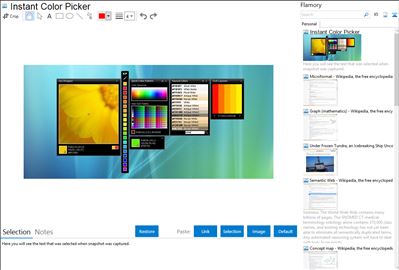
Application info
*Currenly Locked*
With Instant Color Picker (ICP), you can quickly pick colors from screen and store them.
Pick colors from any part of your screen.
Love that color? With Eye Dropper, you can pick colors from any part of the screen. You can zoom up to 8x or get 3x3 – 5x5 pixel average. You can also use navigation keys!
See only what you need.
ICP features a flexible color palette which resizes itself according to how many colors you have in it. It can store up to 20 colors in its list. Click on any color to see its details.
Be faster.
Using auto copy feature, you can copy a color value only in one step: Just press the global hotkey and color values of the color under the mouse pointer will be copied to the clipboard. To use this color under another program, like Adobe Photoshop or Adobe Flash, you just need to paste it!
Copy what you need.
You can copy color values in different formats including RGB, HSL, HSV, CMYK, HTML Hex, ActionScript, Delphi , VC++ and VB. You can also copy and save colors as images (color swatches). Need a special format? You can create your own color formats!
Paste colors!
Yes, you can paste colors, and it is not limited to Hex values! ICP can understand color values in RGB, HSL, HTML Hex, ActionScript, Delphi , VC++ and VB formats!
Test color combinations.
Want to see if colors look good together? You can test color combinations using various test patterns. Just drag and drop colors over the test layout.
Instant Color Picker is also known as ICP. Integration level may vary depending on the application version and other factors. Make sure that user are using recent version of Instant Color Picker. Please contact us if you have different integration experience.