 Intercepter-NG and Flamory
Intercepter-NG and Flamory
Flamory provides the following integration abilities:
- Create and use window snapshots for Intercepter-NG
- Take and edit Intercepter-NG screenshots
- Automatically copy selected text from Intercepter-NG and save it to Flamory history
To automate your day-to-day Intercepter-NG tasks, use the Nekton automation platform. Describe your workflow in plain language, and get it automated using AI.
Screenshot editing
Flamory helps you capture and store screenshots from Intercepter-NG by pressing a single hotkey. It will be saved to a history, so you can continue doing your tasks without interruptions. Later, you can edit the screenshot: crop, resize, add labels and highlights. After that, you can paste the screenshot into any other document or e-mail message.
Here is how Intercepter-NG snapshot can look like. Get Flamory and try this on your computer.
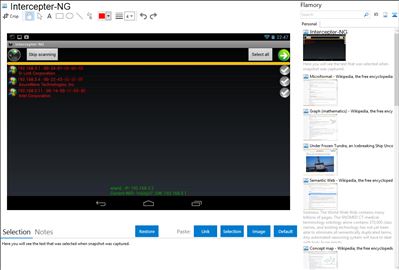
Application info
[Intercepter-NG] offers the following features:
+ Sniffing passwords\hashes of the types:
ICQ\IRC\AIM\FTP\IMAP\POP3\SMTP\LDAP\BNC\SOCKS\HTTP\WWW\NNTP\CVS\TELNET\MRA\DC++\VNC\MYSQL\ORACLE\NTLM\KRB5\RADIUS
+ Sniffing chat messages of: ICQ\AIM\JABBER\YAHOO\MSN\IRC\MRA
+ Reconstructing files from: HTTP\FTP\IMAP\POP3\SMTP\SMB
+ Promiscuous-mode\ARP\DHCP\Gateway\Port\Smart Scanning\
+ Capturing packets and post-capture (offline) analyzing\RAW Mode
+ Remote traffic capturing via RPCAP daemon\PCAP Over IP
+ NAT\SOCKS\DHCP
+ ARP\DNS over ICMP\DHCP\SSL\SSLSTRIP\WPAD\SMBRelay\SSH MiTM
+ DNS\NBNS\LLMNR Spoofing
Integration level may vary depending on the application version and other factors. Make sure that user are using recent version of Intercepter-NG. Please contact us if you have different integration experience.