 InvestorRT and Flamory
InvestorRT and Flamory
Flamory provides the following integration abilities:
- Create and use window snapshots for InvestorRT
- Take and edit InvestorRT screenshots
- Automatically copy selected text from InvestorRT and save it to Flamory history
To automate your day-to-day InvestorRT tasks, use the Nekton automation platform. Describe your workflow in plain language, and get it automated using AI.
Screenshot editing
Flamory helps you capture and store screenshots from InvestorRT by pressing a single hotkey. It will be saved to a history, so you can continue doing your tasks without interruptions. Later, you can edit the screenshot: crop, resize, add labels and highlights. After that, you can paste the screenshot into any other document or e-mail message.
Here is how InvestorRT snapshot can look like. Get Flamory and try this on your computer.
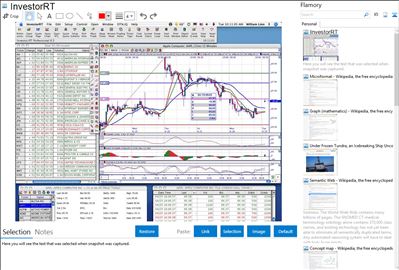
Application info
Investor/RT is a state-of-the-art tool kit for today's online investor. It provides powerful market monitoring, data capture, charting, technical analysis, scanning, backtesting, and portfolio management features for users of a wide variety of real-time, delayed, and end-of-day market data services. Investor/RT will monitor and analyze any security type transmitted by your data vendor, in any timeframe.
Investor/RT is a cross platform product that operates under MS Windows or Macintosh OS X operating systems. Some supported data sources are available only on the Windows platform. Otherwise the product functionality is identical on Windows and Macintosh. Windows XP/SP2 or Windows Vista are recommended. Macintosh OS X 10.4 or higher is supported on both PowerPC and Intel Macintosh systems (Universal Binary).
Investor/RT is a very powerful and extremely flexible software package, allowing you to customize your system to your specifications. This tour is designed to show you some of the extensive functionality and flexibility available to you. You may also choose to download and explore the software for yourself.
To the left, you see an index of the Investor/RT Tour. Use this index to navigate the tour, or use the more detailed Master Index to find your way around. Once you have decided that Investor/RT is the right software for your needs, you are ready to Get Started!
Integration level may vary depending on the application version and other factors. Make sure that user are using recent version of InvestorRT. Please contact us if you have different integration experience.