 IQonn Lite and Flamory
IQonn Lite and Flamory
Flamory provides the following integration abilities:
- Create and use window snapshots for IQonn Lite
- Take and edit IQonn Lite screenshots
- Automatically copy selected text from IQonn Lite and save it to Flamory history
To automate your day-to-day IQonn Lite tasks, use the Nekton automation platform. Describe your workflow in plain language, and get it automated using AI.
Screenshot editing
Flamory helps you capture and store screenshots from IQonn Lite by pressing a single hotkey. It will be saved to a history, so you can continue doing your tasks without interruptions. Later, you can edit the screenshot: crop, resize, add labels and highlights. After that, you can paste the screenshot into any other document or e-mail message.
Here is how IQonn Lite snapshot can look like. Get Flamory and try this on your computer.
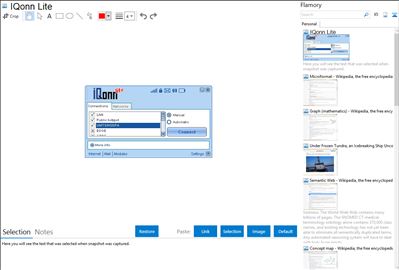
Application info
IQonn.com is a community that offers Mobile travellers the tools needed to be truly nomadic. If you have any Mobile Data subscription, Notebook with a Wireless device or data card and you are Out of Office frequently, then IQonn.com is the place for you. IQonn.com provides you with all the necessary tools to be online easily, safely and cheaply.
IQonn Lite is a very advanced Operator independent Connection Manager for Windows 2000, XP and Vista, offering WWAN, WLAN, LAN & DialUp Support. Automatic detection, installation and configuration of Wireless devices and available in 15+ languages.
WWAN support, including HSPDA, UMTS (3G), EDGE, GPRS, EV-DO and 1x-RTT
WLAN support, including Hotspots
Fixed Line support, for LAN and Dial-Up
Automatic detection, installation and configuration of Wireless devices
Automatic Operator and Subscription detection and configuration.
Preference based connectivity - Automatic Selection & Switching between Connections
Remotely customizable Roaming Management Features - easing roaming when travelling
Strong Diagnostic tools, Help features and logging capabilities and conflict management
15+ languages, including Arabic, Chinese (simplified), Danish, Dutch, English, Finnish, French, German, Hebrew, Italian, Japanese, Norwegian, Polish, Portuguese, Romanian and Spanish.
Additional information:
Integration level may vary depending on the application version and other factors. Make sure that user are using recent version of IQonn Lite. Please contact us if you have different integration experience.