 Keyboard Maniac and Flamory
Keyboard Maniac and Flamory
Flamory provides the following integration abilities:
- Create and use window snapshots for Keyboard Maniac
- Take and edit Keyboard Maniac screenshots
- Automatically copy selected text from Keyboard Maniac and save it to Flamory history
To automate your day-to-day Keyboard Maniac tasks, use the Nekton automation platform. Describe your workflow in plain language, and get it automated using AI.
Screenshot editing
Flamory helps you capture and store screenshots from Keyboard Maniac by pressing a single hotkey. It will be saved to a history, so you can continue doing your tasks without interruptions. Later, you can edit the screenshot: crop, resize, add labels and highlights. After that, you can paste the screenshot into any other document or e-mail message.
Here is how Keyboard Maniac snapshot can look like. Get Flamory and try this on your computer.
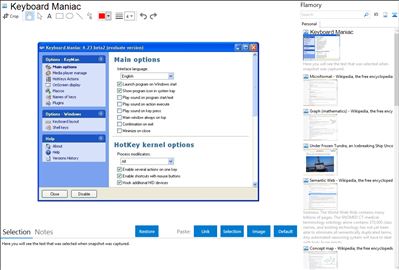
Application info
Keyboard Maniac allows you to easily bind keys or key combinations to specific actions, use your mouse buttons, assign several actions to a single hotkey, specify conditions for an action to take place and, of course, apply keyboard macros. One of the most prominent features of Keyboard Maniac is the ability to deeply interact with Nullsoft Winamp: control the playback using simple customizable key combinations - you music is in your hands
Program features:
- Interception of pressing of keys on HID devices (USB keyboards, mice, joysticks, panels DU and even UPS).
- Management of media of players: WinAmp 2.9x/5.x, BSplayer, Light Alloy, Windows Media Player 9.x/10.x, foobar2000 + auto detection of a current player.
- Use of any keys, including system – Win+D, Alt+Tab, ect. (The Exception are: Ctrl+Alt+Del, command keys a food of the computer and key Tab without modifiers).
- Use of buttons of the mouse in hotkeys - Mouse LButton, Mouse RButton, Mouse MButton, Mouse XButton1, Mouse XButton2 (for example: Ctrl+Alt+Mouse MButton).
- Start of several actions on one key.
-Zapis and reproduction of keyboard macroes.
- Change of keyboard apportions.
- The flexible scheme of start of action, for example: only if actively certain window or it exists.
- Replacement of the pressed key by other key, or the mouse button (for example: F2 on Ctrl+V, and you receive clipboard contents).
- Replacement of buttons of the mouse by other button of the mouse, or a keyboard key (for example: Shift + Mouse Middle on Alt + DblClick).
- Appointment of hotkeys with the expanded modifiers (any combination from four modifiers Ctrl + Alt + Shift + Win +).
- Indication of a current language apportion - a sound by pressing of keys and-or an icon in system tray.
- Departure to a message window by key pressing.
- The program supports modules of expansions (PlugIns). The standard of modules is extremely simple and using an initial code of the ready module, you can write the action necessary to you (in the program distribution kit there is initial code PlugIn'? written on Borland Delphi7, containing all necessary comments).
- The multilingual interface.
Program restrictions:
- The program doesn't work under Windows 9x, Windows Me. It is completely supported only Windows XP and Windows 2003. On Windows 2000 program will work, but some functions can be inaccessible.
Keyboard Maniac is also known as KeyMan. Integration level may vary depending on the application version and other factors. Make sure that user are using recent version of Keyboard Maniac. Please contact us if you have different integration experience.