 Kingsoft Spreadsheets and Flamory
Kingsoft Spreadsheets and Flamory
Flamory provides the following integration abilities:
- Create and use window snapshots for Kingsoft Spreadsheets
- Take and edit Kingsoft Spreadsheets screenshots
- Automatically copy selected text from Kingsoft Spreadsheets and save it to Flamory history
To automate your day-to-day Kingsoft Spreadsheets tasks, use the Nekton automation platform. Describe your workflow in plain language, and get it automated using AI.
Screenshot editing
Flamory helps you capture and store screenshots from Kingsoft Spreadsheets by pressing a single hotkey. It will be saved to a history, so you can continue doing your tasks without interruptions. Later, you can edit the screenshot: crop, resize, add labels and highlights. After that, you can paste the screenshot into any other document or e-mail message.
Here is how Kingsoft Spreadsheets snapshot can look like. Get Flamory and try this on your computer.
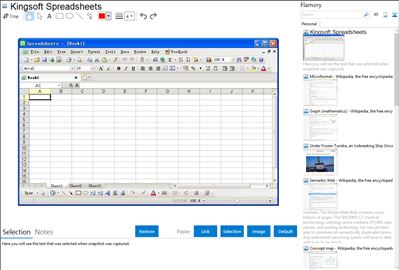
Application info
Kingsoft Spreadsheets allows users to perform complex data calculation and analysis. The program is compatible with Microsoft Excel (97/2000/2003/2007/2010) and possesses an interface that is similar to the latter. It has a large number of built-in formulas and numerous functions to aid in data analysis. It also has an encryption function, a built-in PDF converter and more.
2000 character description
Kingsoft Spreadsheets can meet maximum data-analysis needs and provides the quantitative support for your decision making when weighing the alternatives. It provides charts, illustrations, diagrams and other analysis tools, making it intuitive and easier to display your conclusions. Not only is Kingsoft Spreadsheets compatible with Microsoft Excel (97/2000/2003/2007/2010), but also contains unique features to make statistical analyses much easier.
Features
1. 100 commonly used formulas. Cover from Mathematics, Finance, Economics, Engineering and more.
2. A variety of supplied functions. Conditional expressions, sorting, filtering and consolidating for example.
3. Multiple summary results in the status bar.
4. Smart Contraction
5. AutoComplete Function
6. Group Create and Cancel Hyperlinks
7. Multi-tab Interface.
8. Set Encryption for Your Documents
9. Built-in PDF Converter.
10. Send Files as Email Attachment Directly.
What's new in the latest version?
The installation package is only 29.3MB. This means the program only takes minutes to download and install while occupying minimal system resources. You don't need a top spec computer to create top quality documents.
Help & Support: Users can easily access the support center and email us, or join us in the official forum of Kingsoft's website.
Integration level may vary depending on the application version and other factors. Make sure that user are using recent version of Kingsoft Spreadsheets. Please contact us if you have different integration experience.