 KiTTY and Flamory
KiTTY and Flamory
Flamory provides the following integration abilities:
- Create and use window snapshots for KiTTY
- Take and edit KiTTY screenshots
- Automatically copy selected text from KiTTY and save it to Flamory history
To automate your day-to-day KiTTY tasks, use the Nekton automation platform. Describe your workflow in plain language, and get it automated using AI.
Screenshot editing
Flamory helps you capture and store screenshots from KiTTY by pressing a single hotkey. It will be saved to a history, so you can continue doing your tasks without interruptions. Later, you can edit the screenshot: crop, resize, add labels and highlights. After that, you can paste the screenshot into any other document or e-mail message.
Here is how KiTTY snapshot can look like. Get Flamory and try this on your computer.
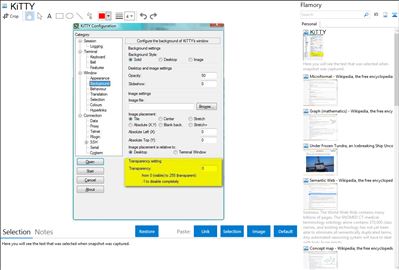
Application info
What is KiTTY ?
KiTTY is a fork from version 0.63 of PuTTY, the best telnet / SSH client in the world.
KiTTY is only designed for the Microsoft Windows platform. For more information about the original software, or pre-compiled binaries on other systems, you can go to the Simon Tatham PuTTY page.
KiTTY has all the features from the original software, and adds many others as described below:
The very first requested features:
Sessions filter
Portability
Shortcuts for pre-defined command
The session launcher
Automatic logon script
Technical features:
Automatic password
Automatic command
Running a locally saved script on a remote session
Graphical features:
An icon for each session
Send to tray
Transparency
Protection against unfortunate keyboard input
Roll-up
Always visible
Quick start of a duplicate session
Config Box
Other features:
Automatic saving
SSH Handler: Internet Explorer integration
pscp.exe and WinSCP integration
Binary compression
Clipboard printing
The PuTTYCyg patch
Background image
New command-line options
Bonus:
A light chat server is hidden in KiTTY
A hidden text editor is integrated into KiTTY
Integration level may vary depending on the application version and other factors. Make sure that user are using recent version of KiTTY. Please contact us if you have different integration experience.