 KiwiG PhonTunes and Flamory
KiwiG PhonTunes and Flamory
Flamory provides the following integration abilities:
- Create and use window snapshots for KiwiG PhonTunes
- Take and edit KiwiG PhonTunes screenshots
- Automatically copy selected text from KiwiG PhonTunes and save it to Flamory history
To automate your day-to-day KiwiG PhonTunes tasks, use the Nekton automation platform. Describe your workflow in plain language, and get it automated using AI.
Screenshot editing
Flamory helps you capture and store screenshots from KiwiG PhonTunes by pressing a single hotkey. It will be saved to a history, so you can continue doing your tasks without interruptions. Later, you can edit the screenshot: crop, resize, add labels and highlights. After that, you can paste the screenshot into any other document or e-mail message.
Here is how KiwiG PhonTunes snapshot can look like. Get Flamory and try this on your computer.
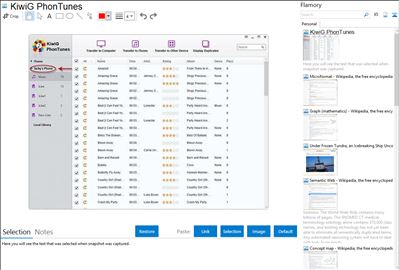
Application info
KiwiG PhonTunes is a free full-version software to transfer music between multiple platforms. Users of iOS (iPod, iPhone, iPad), iTunes, Android and other devices now can enjoy entirely barrier-free music migration.
The process of transferring music between different devices can be a hassle. Users get tired of iTunes' limited music management abilities, and the one-way transfer migration (only from iTunes to a device but not the other way around). PhonTunes will be a good addition to your music management toolkit. With its intuitive and well-organized interface, users can easily explore their music resources. Also, PhonTunes can automatically detect all compatible iOS or Android devices, and displays their contents in the left-side column. If duplicate files are detected, this tool will automatically mark them for users to keep or remove. Editing music details and information is also easy with PhonTunes. Users can edit the track and album information, rename, add a photo cover, or create new playlists. PhonTunes is designed to transfer music between devices with ease, and allow you to freely manage your playlists and music libraries as you want.
What’s new:
one click to transfer music and playlists between PC/iTunes and devices, with all music details.
Music player function to provide 3 common play modes. Users can freely view list and status.
Manage music in different folders and directories.
Support more iPod devices: iPod Shuffle, iPod Nano, iPod Classic
Directly transfer music between other devices to Android without iTunes assistant
KiwiG PhonTunes is also known as KiwiGeeker PhonTunes, PhonTunes. Integration level may vary depending on the application version and other factors. Make sure that user are using recent version of KiwiG PhonTunes. Please contact us if you have different integration experience.