 Kiwix and Flamory
Kiwix and Flamory
Flamory provides the following integration abilities:
- Create and use window snapshots for Kiwix
- Take and edit Kiwix screenshots
- Automatically copy selected text from Kiwix and save it to Flamory history
To automate your day-to-day Kiwix tasks, use the Nekton automation platform. Describe your workflow in plain language, and get it automated using AI.
Screenshot editing
Flamory helps you capture and store screenshots from Kiwix by pressing a single hotkey. It will be saved to a history, so you can continue doing your tasks without interruptions. Later, you can edit the screenshot: crop, resize, add labels and highlights. After that, you can paste the screenshot into any other document or e-mail message.
Here is how Kiwix snapshot can look like. Get Flamory and try this on your computer.
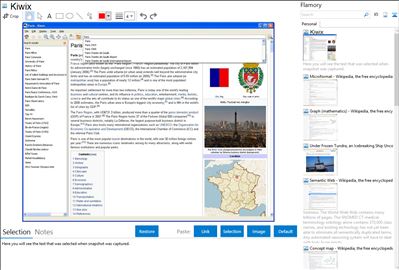
Application info
Kiwix enables you to have the whole Wikipedia at hand wherever you go! On a boat, in the middle of nowhere or in Jail, Kiwix gives you access to the whole human knowledge. You don't need Internet, everything is stored on your computer, USB flash drive or DVD!
Kiwix is an offline reader for web content. It's a software especially intended to make Wikipedia available without using Internet, but it is potentially suitable for all HTML contents. Kiwix supports the ZIM format, a highly compressed open format with additional meta-data.
Kiwix is mostly installed in schools, universities and libraries which can't afford a broadband Internet access. It's so much faster than the Internet and also can be used by many institutions to save bandwidth and reader's time. But many people use Kiwix for their own personal purpose. That's the case, for example, of persons suffering from censorship or prisoners.
Kiwix is really easy to use. It provides a range of features which make the usage comfortable:
* Full text search engine
* Bookmarks & Notes
* HTTP server
* PDF/HTML export
* User interface in more than 80 languages
* Tabs navigation
* Integrated content manager and downloader
Kiwix is a pretty small and efficient software. You can perfectly use it with small or old computers. It runs on a big range of operating systems, on Android and on the three main PC operating systems: Microsoft Windows, Apple Mac OSX and GNU/Linux distributions.
Integration level may vary depending on the application version and other factors. Make sure that user are using recent version of Kiwix. Please contact us if you have different integration experience.