Klaros-Testmanagement and Flamory
Flamory provides the following integration abilities:
- Create and use window snapshots for Klaros-Testmanagement
- Take and edit Klaros-Testmanagement screenshots
- Automatically copy selected text from Klaros-Testmanagement and save it to Flamory history
To automate your day-to-day Klaros-Testmanagement tasks, use the Nekton automation platform. Describe your workflow in plain language, and get it automated using AI.
Screenshot editing
Flamory helps you capture and store screenshots from Klaros-Testmanagement by pressing a single hotkey. It will be saved to a history, so you can continue doing your tasks without interruptions. Later, you can edit the screenshot: crop, resize, add labels and highlights. After that, you can paste the screenshot into any other document or e-mail message.
Here is how Klaros-Testmanagement snapshot can look like. Get Flamory and try this on your computer.
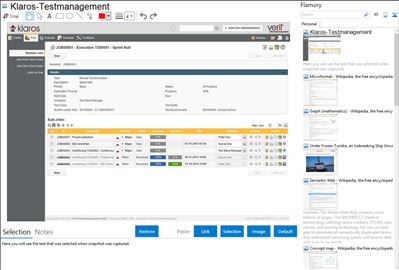
Application info
Klaros Test Management is a professional tool for capturing, organizing and analyzing test data in a quality management process. The Web application supports the management of requirements, iterations, test case data and systems under test, as well as the planning and evaluation of tasks and resources.Interfaces to issue tracking systems, CI servers and for data import and export permit integration into existing development environments.
With the release of the Mobile Edition of Klaros-Testmanagement, verit Informationssysteme GmbH now boasts the first app for execution of manual test cases on a mobile device. This allows location-independent execution of test cases as well as offering extended documentation of results using audio, video and GPS data.
This offers many advantages to testers and helps to create precise and
traceable test results faster and more easily:
*Independence of location and active network connection*
The mobile device can act like a modern, enhanced checklist, e.g. when
testing device or machine functions.
*Extra options for documentation*
The sensors on the mobile device (camera, microphone, GPS) offer more
options for documentation of test results.
*Separation of administration of test data and execution*
Test execution and documentation are simplified by separating them
from the technical tasks of test creation and administration. This
allows the testers to concentrate on execution of test cases and
removes the need for additional training.
The Klaros-Testmanagement app can also be used while at a stationary
computer to execute a test and document its results. The system under
test can stay on screen while recording of test results is happening
on a separate, mobile device.
Klaros-Testmanagement is available in a free Community Edition, an enhanced Enterprise Edition and the new, full-featured Mobile Edition.
Integration level may vary depending on the application version and other factors. Make sure that user are using recent version of Klaros-Testmanagement. Please contact us if you have different integration experience.