 Labtech IT Software and Flamory
Labtech IT Software and Flamory
Flamory provides the following integration abilities:
- Create and use window snapshots for Labtech IT Software
- Take and edit Labtech IT Software screenshots
- Automatically copy selected text from Labtech IT Software and save it to Flamory history
To automate your day-to-day Labtech IT Software tasks, use the Nekton automation platform. Describe your workflow in plain language, and get it automated using AI.
Screenshot editing
Flamory helps you capture and store screenshots from Labtech IT Software by pressing a single hotkey. It will be saved to a history, so you can continue doing your tasks without interruptions. Later, you can edit the screenshot: crop, resize, add labels and highlights. After that, you can paste the screenshot into any other document or e-mail message.
Here is how Labtech IT Software snapshot can look like. Get Flamory and try this on your computer.
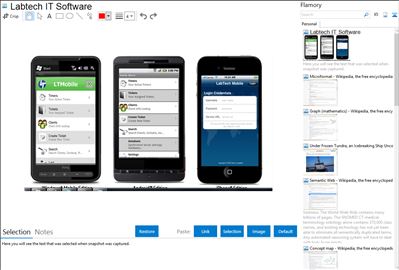
Application info
LabTech is a very complex system and can be used to manage almost everything an IT department needs to manage. The number of features in LabTech can be quite daunting. To help simplify the features, they have been grouped into four major areas. To navigate, the area of the image can be clicked or the side navigation. Each section has a summary and links to pictures and demonstration files.
Remote Control and Troubleshooting
Remote Desktop and Server Control
Background Trouble Shooting
Network Sniffing, Review and More
Managed Service Deployment
Network Monitoring and Alerting
Advanced Scripting
Patch Management
Software Deployment
Backup Recovery, Management and More
Information and Reporting
Inventory, Asset and Information Mangement
Advanced Searching
License Management
Contact Information and More
People and Process Management
Ticketing, Scheduling and Dispatching
Time Keeping and Management
Technician Tracking and Management
Advanced Security, Rights Management and More
Integration level may vary depending on the application version and other factors. Make sure that user are using recent version of Labtech IT Software. Please contact us if you have different integration experience.