 Leawo Blu-ray Player and Flamory
Leawo Blu-ray Player and Flamory
Flamory provides the following integration abilities:
- Create and use window snapshots for Leawo Blu-ray Player
- Take and edit Leawo Blu-ray Player screenshots
- Automatically copy selected text from Leawo Blu-ray Player and save it to Flamory history
To automate your day-to-day Leawo Blu-ray Player tasks, use the Nekton automation platform. Describe your workflow in plain language, and get it automated using AI.
Screenshot editing
Flamory helps you capture and store screenshots from Leawo Blu-ray Player by pressing a single hotkey. It will be saved to a history, so you can continue doing your tasks without interruptions. Later, you can edit the screenshot: crop, resize, add labels and highlights. After that, you can paste the screenshot into any other document or e-mail message.
Here is how Leawo Blu-ray Player snapshot can look like. Get Flamory and try this on your computer.
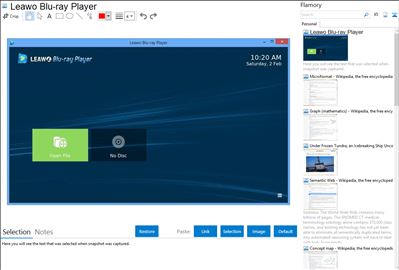
Application info
Being the best media player software combo, Leawo Blu-ray Player is all-inclusive media player software to play back Blu-ray/DVD disc, common videos and up to 1080P HD videos smoothly on Windows 8. As professional Blu-ray/DVD media player software, Leawo Blu-ray Player could play back all kinds of Blu-ray and DVD discs from various countries and regions on Windows 8. The comprehensive playback navigation within this Blu-ray player software allows people to easily browse and play Blu-ray/DVD or video content. Meanwhile, the easiest to use program interface provides any playback options other professional media players could offer, including: full-screen playback, volume control, fast-forward button, fast-backward button, Next button, Last button, Subtitle selecting button, Video setting, Audio setting, Main menu button and Clock Display. Also, adjusting subtitles and audio tracks would be done with Leawo Blu-ray Player. With Leawo Blu-ray Player, HD movie enjoyment on Windows 8 would be greatly improved.
Integration level may vary depending on the application version and other factors. Make sure that user are using recent version of Leawo Blu-ray Player. Please contact us if you have different integration experience.