 Microsoft Visual Studio LightSwitch and Flamory
Microsoft Visual Studio LightSwitch and Flamory
Flamory provides the following integration abilities:
- Create and use window snapshots for Microsoft Visual Studio LightSwitch
- Take and edit Microsoft Visual Studio LightSwitch screenshots
- Automatically copy selected text from Microsoft Visual Studio LightSwitch and save it to Flamory history
To automate your day-to-day Microsoft Visual Studio LightSwitch tasks, use the Nekton automation platform. Describe your workflow in plain language, and get it automated using AI.
Screenshot editing
Flamory helps you capture and store screenshots from Microsoft Visual Studio LightSwitch by pressing a single hotkey. It will be saved to a history, so you can continue doing your tasks without interruptions. Later, you can edit the screenshot: crop, resize, add labels and highlights. After that, you can paste the screenshot into any other document or e-mail message.
Here is how Microsoft Visual Studio LightSwitch snapshot can look like. Get Flamory and try this on your computer.
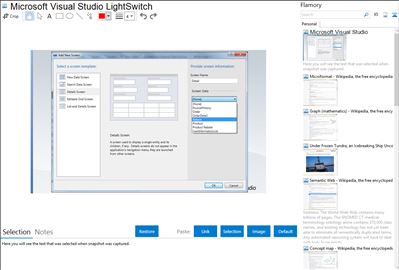
Application info
Microsoft Visual Studio LightSwitch is a simplified self-service development tool that enables you to build business applications quickly and easily for the desktop and cloud.
Microsoft Visual Studio LightSwitch is an extension and framework specifically tailored for creating line-of-business applications built on existing .NET technologies and Microsoft platforms. The applications produced are architecturally 3-tier: the user interface runs on either Microsoft Silverlight, HTML 5 client or as a SharePoint 2013 app; the logic and data-access tier is built on WCF Data Services and exposed as an OData feed hosted[156] in ASP.NET; and the primary data storage supports Microsoft SQL Server Express, Microsoft SQL Server and Microsoft SQL Azure. LightSwitch also supports other data sources including Microsoft SharePoint, OData and WCF RIA Services.
LightSwitch includes graphical designers for designing entities and entity relationships, entity queries, and UI screens. Business logic may be written in either Visual Basic or Visual C#. LightSwitch is included with Visual Studio 2012 Professional and higher.
The user interface layer is now an optional component when deploying a LightSwitch solution, allowing a service only deployment.
Microsoft Visual Studio LightSwitch is also known as LightSwitch, LS, Visual Studio LightSwitch. Integration level may vary depending on the application version and other factors. Make sure that user are using recent version of Microsoft Visual Studio LightSwitch. Please contact us if you have different integration experience.