 Lingobit Localizer and Flamory
Lingobit Localizer and Flamory
Flamory provides the following integration abilities:
- Create and use window snapshots for Lingobit Localizer
- Take and edit Lingobit Localizer screenshots
- Automatically copy selected text from Lingobit Localizer and save it to Flamory history
To automate your day-to-day Lingobit Localizer tasks, use the Nekton automation platform. Describe your workflow in plain language, and get it automated using AI.
Screenshot editing
Flamory helps you capture and store screenshots from Lingobit Localizer by pressing a single hotkey. It will be saved to a history, so you can continue doing your tasks without interruptions. Later, you can edit the screenshot: crop, resize, add labels and highlights. After that, you can paste the screenshot into any other document or e-mail message.
Here is how Lingobit Localizer snapshot can look like. Get Flamory and try this on your computer.
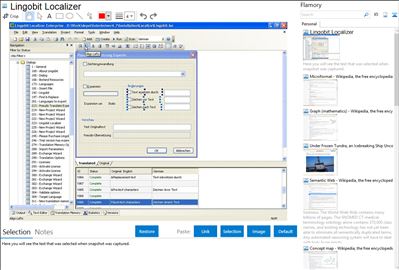
Application info
Lingobit Localizer is the easiest to use software localization tool, aimed to make collaboration with translators smooth and efficient.
Lingobit Localizer software localization tool extracts localizable resources from your application and makes it easy to translate, check and preview translation. When translation is ready Localizer creates localized version of your application. No source code changing is required.
Software localization can be done in-house or delegated to another company. In the latter case, translation tasks are distributed via self-extracting localization kits with a project file (no source-code) and a ‘lite’ edition of Localizer for translators.
When you release new version of your software, Lingobit localization tool automatically merges old translations with resources from the next version and you'll only need to translate new and changed content.
Integration level may vary depending on the application version and other factors. Make sure that user are using recent version of Lingobit Localizer. Please contact us if you have different integration experience.