 LinkStash and Flamory
LinkStash and Flamory
Flamory provides the following integration abilities:
- Create and use window snapshots for LinkStash
- Take and edit LinkStash screenshots
- Automatically copy selected text from LinkStash and save it to Flamory history
To automate your day-to-day LinkStash tasks, use the Nekton automation platform. Describe your workflow in plain language, and get it automated using AI.
Screenshot editing
Flamory helps you capture and store screenshots from LinkStash by pressing a single hotkey. It will be saved to a history, so you can continue doing your tasks without interruptions. Later, you can edit the screenshot: crop, resize, add labels and highlights. After that, you can paste the screenshot into any other document or e-mail message.
Here is how LinkStash snapshot can look like. Get Flamory and try this on your computer.
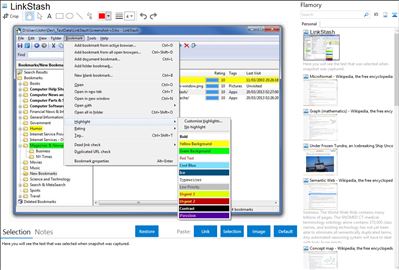
Application info
LinkStash is an outstanding bookmarks/favorites manager that works with Internet Explorer, Firefox, Opera, Google Chrome and Netscape. Just 5 minutes with LinkStash and we are betting you will never want to use any other bookmark manager again!
LinkStash can open and close with your browser
Using LinkStash means you can store and organize all your favorite links in a familiar Explorer-style tree arrangement
With fields for tags, comments, ratings, passwords, date last visited and so on, your links are easily edited, maintained and kept up to date
Clean up your links with the dead link checker
You can make your bookmarks visible and easy to find by using color highlights
A customizable toolbar allows you to arrange all your favorite commands in a sensible, custom arrangement of your choice
You can also keep your LinkStash bookmarks synchronized with IE Favorites
If your bookmark collection contains sensitive data then you can encrypt the whole bookmark file using strong encryption
You can take your bookmarks with you on a portable flash drive using LinkStash portable
A single-user license can be used on both the portable and the installer version - no need for an extra license
Integration level may vary depending on the application version and other factors. Make sure that user are using recent version of LinkStash. Please contact us if you have different integration experience.