 LinX and Flamory
LinX and Flamory
Flamory provides the following integration abilities:
- Create and use window snapshots for LinX
- Take and edit LinX screenshots
- Automatically copy selected text from LinX and save it to Flamory history
To automate your day-to-day LinX tasks, use the Nekton automation platform. Describe your workflow in plain language, and get it automated using AI.
Screenshot editing
Flamory helps you capture and store screenshots from LinX by pressing a single hotkey. It will be saved to a history, so you can continue doing your tasks without interruptions. Later, you can edit the screenshot: crop, resize, add labels and highlights. After that, you can paste the screenshot into any other document or e-mail message.
Here is how LinX snapshot can look like. Get Flamory and try this on your computer.
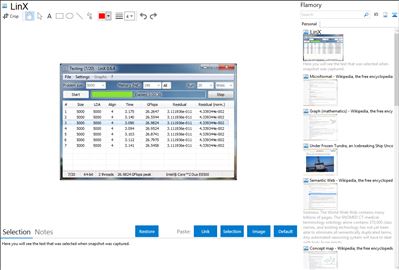
Application info
LinX is a graphical interface for Linpack, a benchmark designed to measure CPU performance. Linpack is also a very useful tool for checking the stability of a CPU. LinX features:
› a simple and intuitive interface
› max available memory detection and an option to use all available memory
› both Intel and AMD CPU support
› both 32 and 64-bit Linpack support
› Intel HyperThreading support (Pentium 4, Atom, Corei7) and ability to override the number of testing threads
› Linpack can be started with different priorities
› elapsed, estimated and approximate finish time displaying
› ability to test for a specified period of time
› optional sound beep on error/successful pass
› settings for the last run are remembered
› visual indication of testing process to quickly determine possible system hang
› monitoring data import from Everest or Speedfan and ability to create graphs for core temperature, fan speed, vcore and +12V voltage
› screenshot and graph saving in PNG format
› tray icon
› command-line keys support to automate testing (run LinX.exe -help for full list)
› no additional redistributable packages needed
› no installation required (however, there is a version with installer too)
Integration level may vary depending on the application version and other factors. Make sure that user are using recent version of LinX. Please contact us if you have different integration experience.