 LiquidPlanner and Flamory
LiquidPlanner and Flamory
Flamory provides the following integration abilities:
- Create and use advanced snapshots for LiquidPlanner
- Take and edit LiquidPlanner screenshots
- Automatically copy selected text from LiquidPlanner and save it to Flamory history
To automate your day-to-day LiquidPlanner tasks, use the Nekton automation platform. Describe your workflow in plain language, and get it automated using AI.
LiquidPlanner bookmarking
Flamory provides advanced bookmarking for LiquidPlanner. It captures screen, selection, text on the page and other context. You can find this bookmark later using search by page content or looking through thumbnail list.
For best experience use Google Chrome browser with Flamory plugin installed.
Screenshot editing
Flamory helps you capture and store screenshots from LiquidPlanner by pressing a single hotkey. It will be saved to a history, so you can continue doing your tasks without interruptions. Later, you can edit the screenshot: crop, resize, add labels and highlights. After that, you can paste the screenshot into any other document or e-mail message.
Here is how LiquidPlanner snapshot can look like. Get Flamory and try this on your computer.
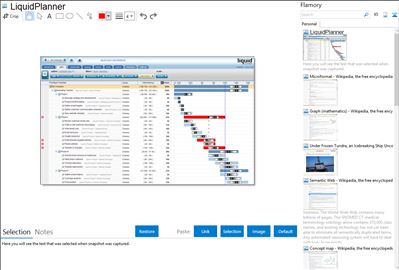
Application info
Don’t just multi-task, manage your time effectively. LiquidPlanner makes prioritizing, organizing, and scheduling simple, no matter how many projects and clients you have to juggle, so you can focus on what’s really important: getting things done.
Project & Portfolio Views - View high-level overviews or task-level details of your project schedules in one easy-to-manage space.
Multi-level Organization - Create clients, projects, and tasklists so you can view, filter, and zoom in on tasks at any level of detail, no matter how complex the work.
Drag-and-Drop Prioritization - Change the order of scheduled tasks in a snap by dragging and dropping items as priorities shift.
Real-time Scheduling - No matter how many people are working on your plan at once, rescheduling happens automatically and on the spot, so you’re always up to date.
Schedule Flow-Around - When a task or project gets delayed, your next-highest priority work will automatically jump ahead in your schedule.
Dependencies - Create dependency links between tasks assigned to different owners so you can build realistic schedules.
Assign & Prioritize Tasks and Projects - Easily assign items to individual resources and prioritize work for your team across projects. Drag and drop items to adjust schedules as needs change.
Automatic Resource Balancing
Personalized To-Do Lists
Email Notifications
Secure Project Portals
Twitter-like Commenting
Wiki-like Project Details & Document Sharing
50 GB of Document Storage
Professional Timesheets
Timesheet Review
Timesheet Export
Project & Workload Analysis
Affordable Pricing
Efficiency Gains
No Downloads or Installation
Easy to Use
24/7 Access
Online Training and Support Resources
LiquidPlanner is also known as LP. Integration level may vary depending on the application version and other factors. Make sure that user are using recent version of LiquidPlanner. Please contact us if you have different integration experience.