 MAGIX Photo Designer and Flamory
MAGIX Photo Designer and Flamory
Flamory provides the following integration abilities:
- Create and use window snapshots for MAGIX Photo Designer
- Take and edit MAGIX Photo Designer screenshots
- Automatically copy selected text from MAGIX Photo Designer and save it to Flamory history
To automate your day-to-day MAGIX Photo Designer tasks, use the Nekton automation platform. Describe your workflow in plain language, and get it automated using AI.
Screenshot editing
Flamory helps you capture and store screenshots from MAGIX Photo Designer by pressing a single hotkey. It will be saved to a history, so you can continue doing your tasks without interruptions. Later, you can edit the screenshot: crop, resize, add labels and highlights. After that, you can paste the screenshot into any other document or e-mail message.
Here is how MAGIX Photo Designer snapshot can look like. Get Flamory and try this on your computer.
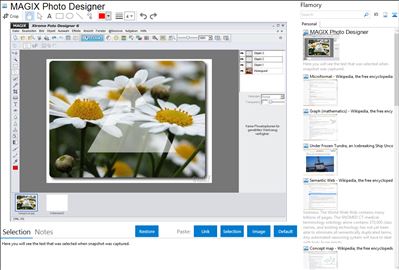
Application info
The free alternative to classic image editing programs
Optimize your digital pictures the way you usually do: adjust color and brightness, correct image sharpness and lighten precisely defined areas. With just a few clicks, you can crop, rotate, mirror, and edit your photos in detail. You can even turn your photos into paintings or fun caricatures in no time using the included artistic effects.
MAGIX Photo Designer offers 1-Click optimizations and assistants, can remove objects, montage panoramas, set selective lightening. You can use artistic filters (it can even use Photoshop 8bf filters) and creative effects like "liquid paint".
Link to the German version "Magix Foto Designer":
You can download and use this software for free, but after a trial period you have to register to further use it (it remains free to use).
This application flawlessly runs under Linux with wine.
MAGIX Photo Designer is also known as MAGIX Foto Designer. Integration level may vary depending on the application version and other factors. Make sure that user are using recent version of MAGIX Photo Designer. Please contact us if you have different integration experience.