 Marxio Timer and Flamory
Marxio Timer and Flamory
Flamory provides the following integration abilities:
- Create and use window snapshots for Marxio Timer
- Take and edit Marxio Timer screenshots
- Automatically copy selected text from Marxio Timer and save it to Flamory history
To automate your day-to-day Marxio Timer tasks, use the Nekton automation platform. Describe your workflow in plain language, and get it automated using AI.
Screenshot editing
Flamory helps you capture and store screenshots from Marxio Timer by pressing a single hotkey. It will be saved to a history, so you can continue doing your tasks without interruptions. Later, you can edit the screenshot: crop, resize, add labels and highlights. After that, you can paste the screenshot into any other document or e-mail message.
Here is how Marxio Timer snapshot can look like. Get Flamory and try this on your computer.
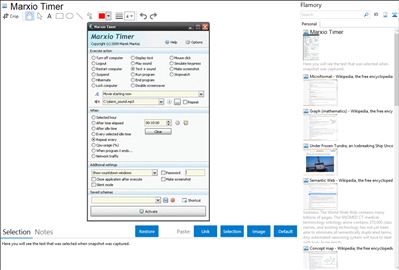
Application info
Marxio Timer is an easy to use, yet versatile timer, reminder and scheduling tool that you can use to execute more than a dozen different task types (turn off PC, restart, lock screen, display text, run selected application, send keystrokes etc.). Each task is configured as individual configuration file that can be loaded as needed or automatically launched when your computer starts. Once activated, the task displays a progress windows (desktop the system tray) that keeps track of the remaining time until launch and also provides options to pause or cancel the task if needed. You can schedule tasks to run at certain times, after a countdown is elapsed or dynamically, based on PC idle time and CPU usage.
Integration level may vary depending on the application version and other factors. Make sure that user are using recent version of Marxio Timer. Please contact us if you have different integration experience.