 Araxis Merge and Flamory
Araxis Merge and Flamory
Flamory provides the following integration abilities:
- Create and use window snapshots for Araxis Merge
- Take and edit Araxis Merge screenshots
- Automatically copy selected text from Araxis Merge and save it to Flamory history
To automate your day-to-day Araxis Merge tasks, use the Nekton automation platform. Describe your workflow in plain language, and get it automated using AI.
Screenshot editing
Flamory helps you capture and store screenshots from Araxis Merge by pressing a single hotkey. It will be saved to a history, so you can continue doing your tasks without interruptions. Later, you can edit the screenshot: crop, resize, add labels and highlights. After that, you can paste the screenshot into any other document or e-mail message.
Here is how Araxis Merge snapshot can look like. Get Flamory and try this on your computer.
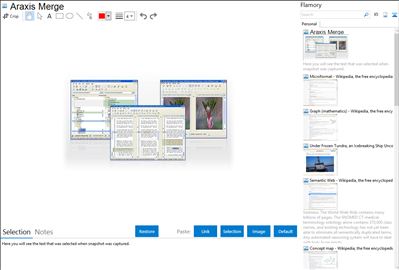
Application info
Merge is the visual file comparison (diff), merging and folder synchronization application from Araxis. Use it to compare and merge source code, web pages, XML and other text files with native application performance. Directly open and compare the text from Microsoft Office (Word and Excel), OpenDocument, PDF and RTF files. Compare images and binary files. Synchronize folders. Perform code reviews and audits. Work with folder hierarchies containing thousands of files. Merge integrates with many SCM (version control) systems and other applications.
Merge is available for Mac OS X and Windows. One licence entitles you to use Merge on both platforms. Merge for Mac OS X is fully localized into English and Japanese. The Windows version offers a user interface in English, French, German, Japanese. This link is to an external website and International Spanish, with the online help in English and Japanese.
Araxis Merge is also known as Merge. Integration level may vary depending on the application version and other factors. Make sure that user are using recent version of Araxis Merge. Please contact us if you have different integration experience.