 MetaLAN and Flamory
MetaLAN and Flamory
Flamory provides the following integration abilities:
- Create and use window snapshots for MetaLAN
- Take and edit MetaLAN screenshots
- Automatically copy selected text from MetaLAN and save it to Flamory history
To automate your day-to-day MetaLAN tasks, use the Nekton automation platform. Describe your workflow in plain language, and get it automated using AI.
Screenshot editing
Flamory helps you capture and store screenshots from MetaLAN by pressing a single hotkey. It will be saved to a history, so you can continue doing your tasks without interruptions. Later, you can edit the screenshot: crop, resize, add labels and highlights. After that, you can paste the screenshot into any other document or e-mail message.
Here is how MetaLAN snapshot can look like. Get Flamory and try this on your computer.
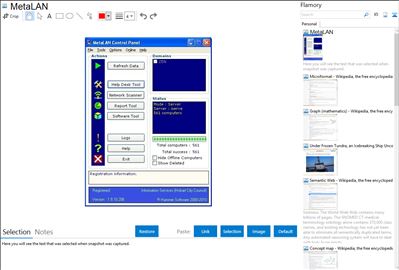
Application info
Have a Windows network? - Active Directory etc.
This is the tool for YOU!
From remote registry changes to remote controlling desktops/Servers all built in.
Control
Launch remote control sessions to client computers. Choose between Remote Desktop, Remote Assistance and VNC. MetaLAN pushes VNC to client computers without ever needing to visit them.
Monitor
Monitor the health of workstation and server computers, quickly pinpoint bottlenecks and faults. CPU, Memory usage, disk latency statistics are all displayed in an easy to read interface. Remotely monitor processes, find and end errant or crashed processes even launch new processes.
Report
Report by CPU, RAM, Disk Free Space, Hardware Model, Network / Subnet, Windows Network Roles, Operating System, Services Pack, Computers by Software Title, Installations by Software License, Software Titles by Computer, Software Titles by User and Users by Software Title.
Manage
With License Manager you can easily manage the allocation of software licenses on your network. Simply create a new license, allocate a limit and assign the appropriate software titles.
Integration level may vary depending on the application version and other factors. Make sure that user are using recent version of MetaLAN. Please contact us if you have different integration experience.