 Microsoft Hyper-V Server and Flamory
Microsoft Hyper-V Server and Flamory
Flamory provides the following integration abilities:
- Create and use window snapshots for Microsoft Hyper-V Server
- Take and edit Microsoft Hyper-V Server screenshots
- Automatically copy selected text from Microsoft Hyper-V Server and save it to Flamory history
To automate your day-to-day Microsoft Hyper-V Server tasks, use the Nekton automation platform. Describe your workflow in plain language, and get it automated using AI.
Screenshot editing
Flamory helps you capture and store screenshots from Microsoft Hyper-V Server by pressing a single hotkey. It will be saved to a history, so you can continue doing your tasks without interruptions. Later, you can edit the screenshot: crop, resize, add labels and highlights. After that, you can paste the screenshot into any other document or e-mail message.
Here is how Microsoft Hyper-V Server snapshot can look like. Get Flamory and try this on your computer.
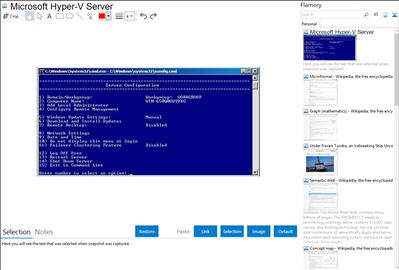
Application info
Microsoft® Hyper-V™ Server 2008 R2 is a stand-alone product that provides a reliable and optimized virtualization solution enabling organizations to improve server utilization and reduce costs. With the addition of new features such as live migration and expanded processor and memory support for host systems, it allows organizations to consolidate workloads onto a single physical server and is a good solution for organizations who are consolidating servers as well as for development and test environments.
By having the ability to plug into existing IT infrastructures Microsoft Hyper-V Server 2008 R2 enables companies to reduce costs, improve utilization and provision new servers. It allows IT professionals to leverage existing patching, provisioning, management and support tools and processes. IT Professionals can continue to leverage their individual skills and the collective knowledge of Microsoft tools, minimizing the learning curve to manage Microsoft Hyper-V Server 2008 R2. In addition, with Microsoft providing comprehensive support for Microsoft applications and heterogeneous guest operating systems support, customers can virtualize with confidence and peace of mind.
Microsoft Hyper-V Server is also known as Microsoft HyperV Server, Microsoft Hyper-V, Hyper-V. Integration level may vary depending on the application version and other factors. Make sure that user are using recent version of Microsoft Hyper-V Server. Please contact us if you have different integration experience.