 MiniTool Drive Copy and Flamory
MiniTool Drive Copy and Flamory
Flamory provides the following integration abilities:
- Create and use window snapshots for MiniTool Drive Copy
- Take and edit MiniTool Drive Copy screenshots
- Automatically copy selected text from MiniTool Drive Copy and save it to Flamory history
To automate your day-to-day MiniTool Drive Copy tasks, use the Nekton automation platform. Describe your workflow in plain language, and get it automated using AI.
Screenshot editing
Flamory helps you capture and store screenshots from MiniTool Drive Copy by pressing a single hotkey. It will be saved to a history, so you can continue doing your tasks without interruptions. Later, you can edit the screenshot: crop, resize, add labels and highlights. After that, you can paste the screenshot into any other document or e-mail message.
Here is how MiniTool Drive Copy snapshot can look like. Get Flamory and try this on your computer.
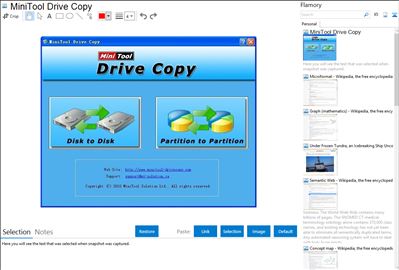
Application info
MiniTool Drive Copy is a piece of quite excellent free drive copy software which provides users with professional solutions to disk copy and partition copy. Moreover, it can give hard disk data strongest protection in the shortest time.
Operations are pretty simple: users can complete copy with ease.
High security: it will not bring any damage to data.
Operating systems, file systems, and hard disks MiniTool Drive Copy supports
Operating system: Windows XP/Vista/7/8/2000 Professional, ect.
File system: FAT12/FAT16/FAT32/VFAT/NTFS/NTFS 5, and so on.
Hard disk: IDE hard disk, SATA hard disk, SCSI hard disk, and other mobile hard disks.
* MiniTool Drive Copy is designed for private, non-commercial, and home computer use only, and using this drive copy software for any organization or for commercial purpose is strictly prohibited.
MiniTool Free Tools
Own 2 functional modules
Disk to Disk copy: to copy an appointed disk. If users want to use this module, they should own 2 hard disks, and then copy data in source hard disk to target hard disk. After copy, original data on target partition will be lost (please backup important data on target disk before using this free drive copy software to copy disk).
Partition to Partition copy: it is used to copy an appointed partition, namely copying the selected partition to an unallocated space. Target disk can be the disk which contains the selected partition and also can be a different disk.
Flexible copy mode
Disk copy mode
Fit partitions to entire disk
Copy partitions without resize
Copy partitions with minimum size
Partition copy mode
Copy the partition without resize
Copy partition with resizing or moving partition
Copy flow
Choose a suitable functional module ? select the source disk/partition ? select the target disk ? choose copy mode ? free drive copy complete.
Integration level may vary depending on the application version and other factors. Make sure that user are using recent version of MiniTool Drive Copy. Please contact us if you have different integration experience.