 mintty and Flamory
mintty and Flamory
Flamory provides the following integration abilities:
- Create and use window snapshots for mintty
- Take and edit mintty screenshots
- Automatically copy selected text from mintty and save it to Flamory history
To automate your day-to-day mintty tasks, use the Nekton automation platform. Describe your workflow in plain language, and get it automated using AI.
Screenshot editing
Flamory helps you capture and store screenshots from mintty by pressing a single hotkey. It will be saved to a history, so you can continue doing your tasks without interruptions. Later, you can edit the screenshot: crop, resize, add labels and highlights. After that, you can paste the screenshot into any other document or e-mail message.
Here is how mintty snapshot can look like. Get Flamory and try this on your computer.
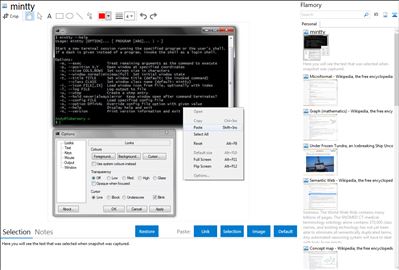
Application info
Mintty is a terminal emulator for Cygwin that is based on code from PuTTY 0.60 by Simon Tatham and team.
It can be downloaded from the main site or it can be installed through Cygwins setup.exe program, where it can be found in the Shells category. The Cygwin installer creates a shortcut for mintty in the Windows start menu.
Features include:
- Xterm-compatible terminal emulation, including support for modifier keys and application mouse mode.
- Native Windows user interface that tries to keep things simple.
- Support for UTF-8, CJK fonts, and Windows IMEs.
- Drag & drop and copy & paste of text, files and folders. (Files and folders are inserted as quoted filenames.)
- Extensive mouse support, e.g. mousewheel scrolling in less and opening files and URLs with Ctrl+click
- Options are stored in a text file. No registry entries.
- Window transparency, including glass effect on Vista and 7.
- Small program size and quick scrolling.
Mintty should work on Windows NT and above. It gets tested on XP, Vista, and 7.
Similarly to other pty-based Cygwin terminals, however, mintty is not a full replacement for the Windows Command Prompt. While Windows console programs with simple text output are usually fine, interactive programs often do not work correctly, although sometimes there are workarounds. (see main site)
The Cygwin setup.exe package ships with a manual page that can be accessed with man mintty. A PDF version of the manual is also available. Invoking mintty with the --help option shows a summary of available command line options.
Integration level may vary depending on the application version and other factors. Make sure that user are using recent version of mintty. Please contact us if you have different integration experience.