 Moonlight|3D and Flamory
Moonlight|3D and Flamory
Flamory provides the following integration abilities:
- Create and use window snapshots for Moonlight|3D
- Take and edit Moonlight|3D screenshots
- Automatically copy selected text from Moonlight|3D and save it to Flamory history
To automate your day-to-day Moonlight|3D tasks, use the Nekton automation platform. Describe your workflow in plain language, and get it automated using AI.
Screenshot editing
Flamory helps you capture and store screenshots from Moonlight|3D by pressing a single hotkey. It will be saved to a history, so you can continue doing your tasks without interruptions. Later, you can edit the screenshot: crop, resize, add labels and highlights. After that, you can paste the screenshot into any other document or e-mail message.
Here is how Moonlight|3D snapshot can look like. Get Flamory and try this on your computer.
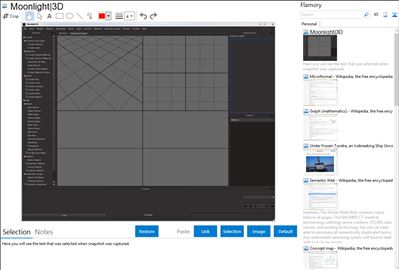
Application info
Moonlight|3D is a free modern, flexible and extensible modelling and animation tool developed by a small but dedicated team.
Moonlight|3D 0.2.0 has the following features:
Modelling
* Unique history-based approach
* Support for non-manifold meshes, including polygons with arbitrary vertex counts
* 3D manipulators
* Object instancing
* Fully editable object history at any time
Materials, Lighting and Rendering
* Fully integrated Sunflow, a renderer with support for modern lighting features like ambient occlusions, global illumination and caustics
* Omnidirectional, spherical and spot light sources
* HDR image output
* GLSL support including GLSL shader editor
Animation
* Multiple animations of scenes
* Virtually all parameters in the construction history are animateable separately
* Rendering of animations
Other
* Flexible user interface that can be adapted to the user's needs
* Flexible and extensible plugin based architecture
* Full Python scripting capability
* Headless batch mode
* Integrated script editor
Supported file formats
* Images: PNG, HDR, EXR
* Geometry: Ogre .mesh.xml, Wavefront .obj
Moonlight|3D is also known as Moonlight 3D, Moonlight3D. Integration level may vary depending on the application version and other factors. Make sure that user are using recent version of Moonlight|3D. Please contact us if you have different integration experience.