 mPowa and Flamory
mPowa and Flamory
Flamory provides the following integration abilities:
- Create and use window snapshots for mPowa
- Take and edit mPowa screenshots
- Automatically copy selected text from mPowa and save it to Flamory history
To automate your day-to-day mPowa tasks, use the Nekton automation platform. Describe your workflow in plain language, and get it automated using AI.
Screenshot editing
Flamory helps you capture and store screenshots from mPowa by pressing a single hotkey. It will be saved to a history, so you can continue doing your tasks without interruptions. Later, you can edit the screenshot: crop, resize, add labels and highlights. After that, you can paste the screenshot into any other document or e-mail message.
Here is how mPowa snapshot can look like. Get Flamory and try this on your computer.
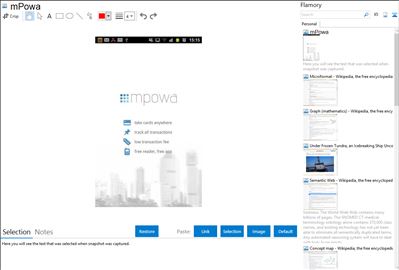
Application info
Secure Card Payments. Anywhere. mPowa international mobile POS for iPhone, iPad, iOS, Android, BlackBerry, and Windows Phone.
mPowa is your all-in-one mobile point of sale (mPOS) solution for businesses of any size. Process credit card and debit card transactions, and record cash and cheque transactions too. All in one simple and neat package.
mPowa’s unique in that it processes card payments right into your existing merchant account, we’ll be adding more and more supported acquirers as time goes by.
Use the accompanying web-based seller dashboard to view and download your transactions, view transaction details, as well as manage your account.
KEY FEATURES:
- Take credit and debit cards
- Get paid direct into your bank
- Mobilise your sales force
- Cut down on checkout queues
- The only Chip & PIN solution
- International, multi-platform, multi-currency
- New-to-card, or card-ready merchants
- Manage cash and cheque payments too
- See all your transactions in one place
- Five patents, and PCI Level 1 security
Integration level may vary depending on the application version and other factors. Make sure that user are using recent version of mPowa. Please contact us if you have different integration experience.