 MultiCAD and Flamory
MultiCAD and Flamory
Flamory provides the following integration abilities:
- Create and use window snapshots for MultiCAD
- Take and edit MultiCAD screenshots
- Automatically copy selected text from MultiCAD and save it to Flamory history
To automate your day-to-day MultiCAD tasks, use the Nekton automation platform. Describe your workflow in plain language, and get it automated using AI.
Screenshot editing
Flamory helps you capture and store screenshots from MultiCAD by pressing a single hotkey. It will be saved to a history, so you can continue doing your tasks without interruptions. Later, you can edit the screenshot: crop, resize, add labels and highlights. After that, you can paste the screenshot into any other document or e-mail message.
Here is how MultiCAD snapshot can look like. Get Flamory and try this on your computer.
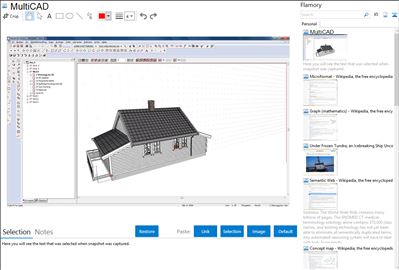
Application info
MultiCAD is easy to use and is perfect for beginners without CAD-experience. MultiCAD is the culmination of more than 25 years of experience with CAD for the building and construction industries. Several leading players in the building industry have been using MultiCAD for a decade and base their entire production on MultiCAD. This is due largely to the fact that MultiCAD was designed with wood construction and building methods in mind, and it is noted for its ease of use.
MultiCAD is an much cheaper alternative to for instance ArchiCAD, TurboCAD and DDSCAD.
MultiCAD also came in a Home-version which is quite cheap and has most of the functions from the Full-version.
Is MultiCAD easy to learn and easy to use?
Yes, for years MultiCAD has been renowned for its simple and transparent user interface – compared with that of its competitors. For this reason, we have received quite a lot of positive feedback. But there is always room for improvement, which is why we recently launched wizards with video, text and images, all built into MultiCAD as standard.
The wizards deal with the most basic aspects of MultiCAD. For example, they show you, step by step, how to draw a garage. A rookie user, will be able to draw a garage within 3 hours with the aid of our wizards.
Is MultiCAD efficient?
Yes, MultiCAD is based on drawing with complete constructions (objects), not a dumb 3D box. These objects have defined characteristics that tell us how they will “behave” on the plane, front and in 3D. Today MultiCAD contains more than 3,000 objects – everything from refrigerators to outer walls and roof tiles.
The latest version, MultiCAD v.11, boosts efficiency by almost 50% with the aid of automated work process such as the following:
-Automatically generated cutting lists
-Automatically generated construction drawings
-Automatically generated amounts lists for use in Microsoft Excel.
Try MultiCAD for free today!
Integration level may vary depending on the application version and other factors. Make sure that user are using recent version of MultiCAD. Please contact us if you have different integration experience.